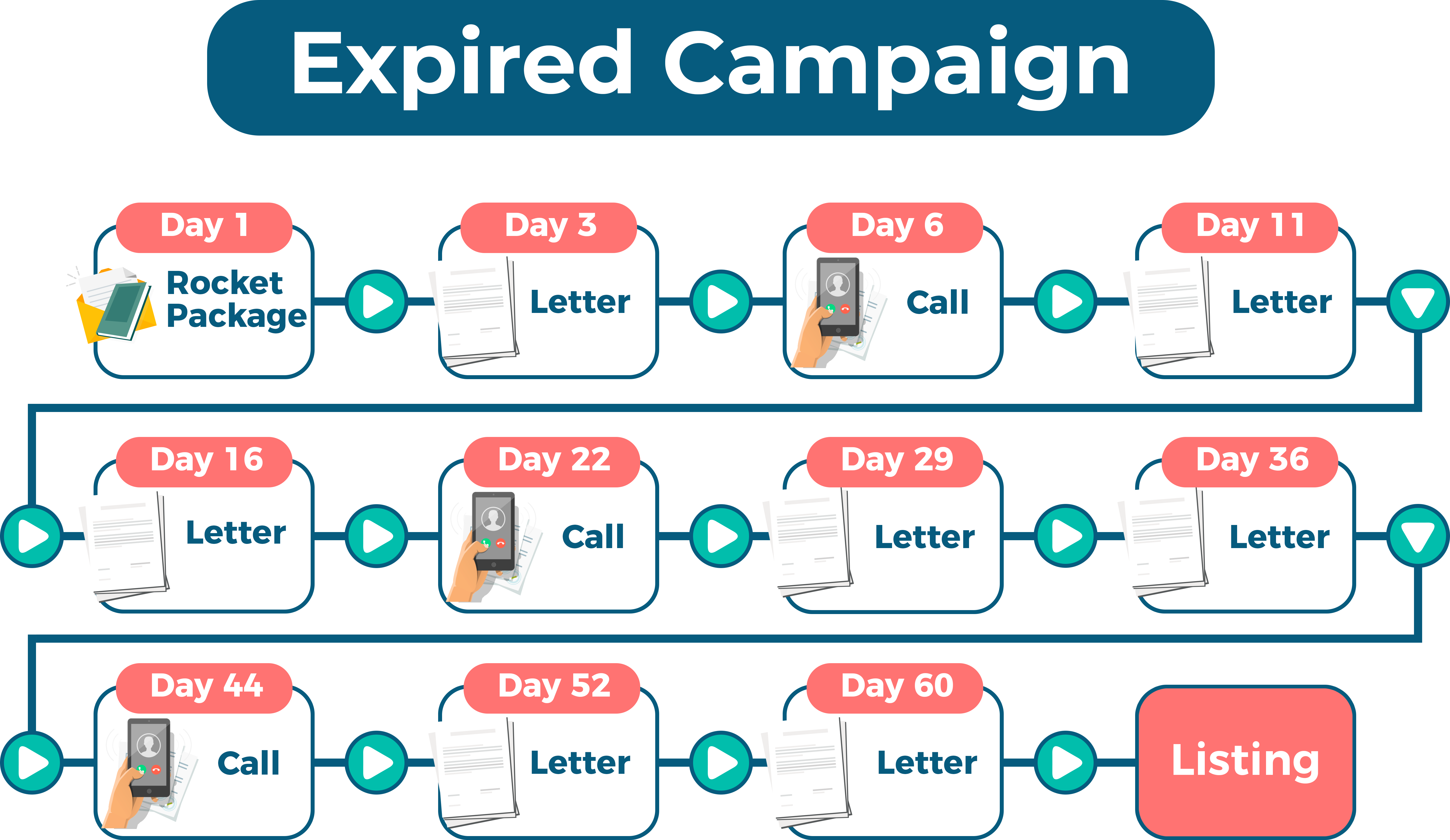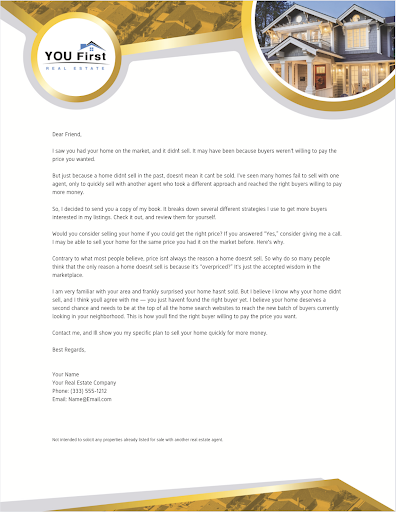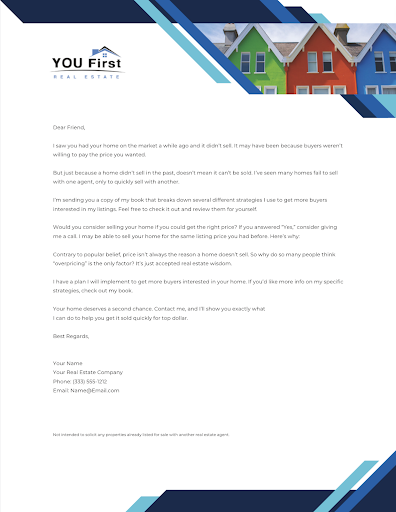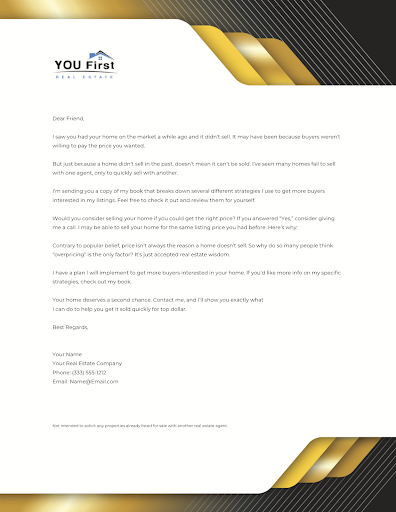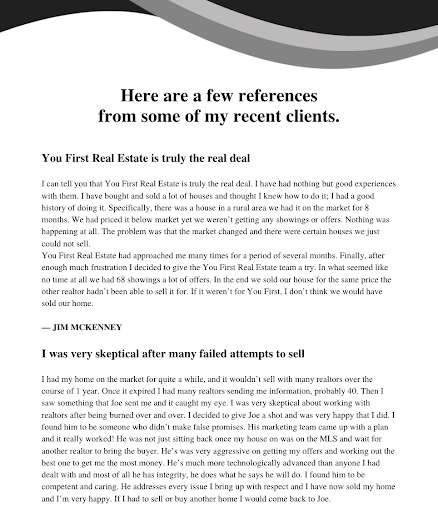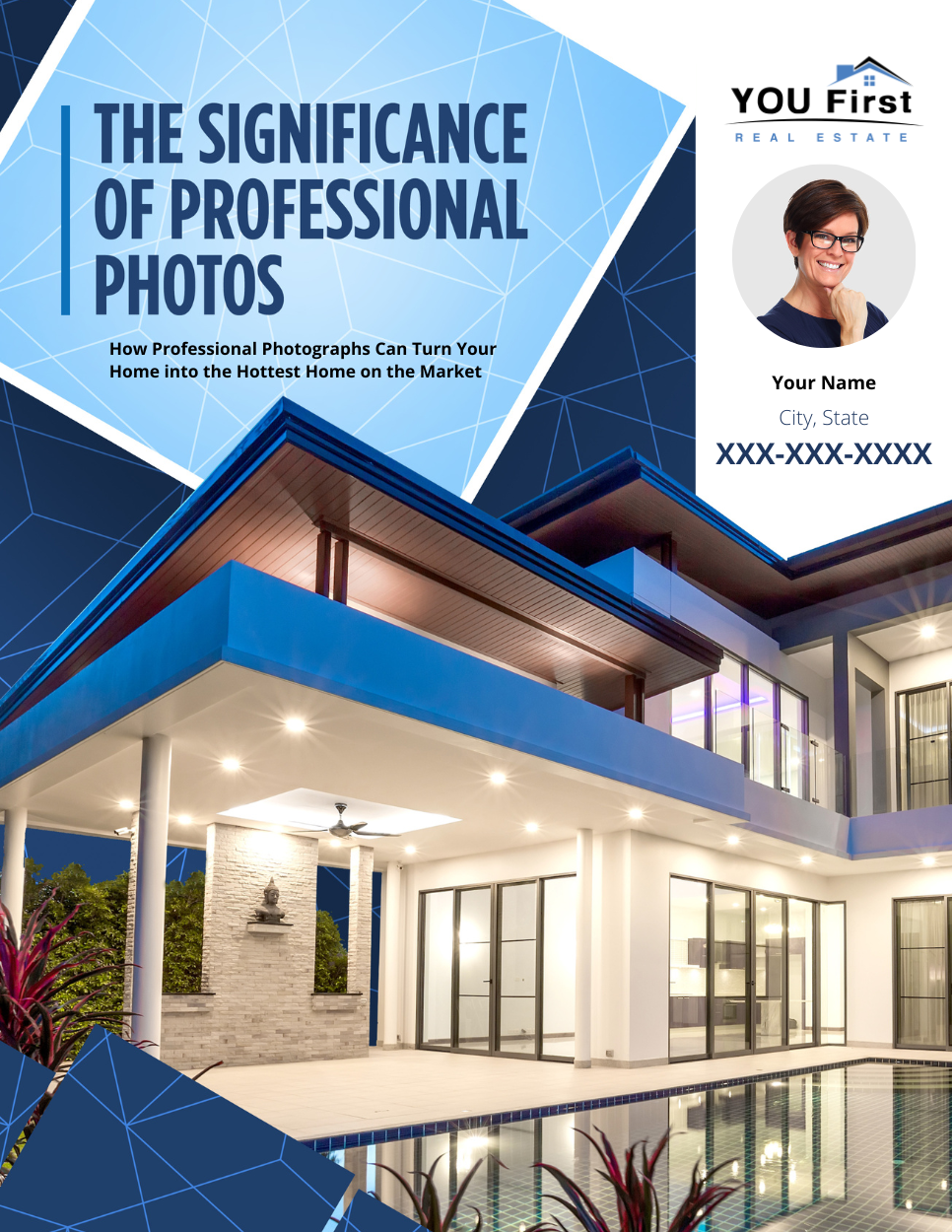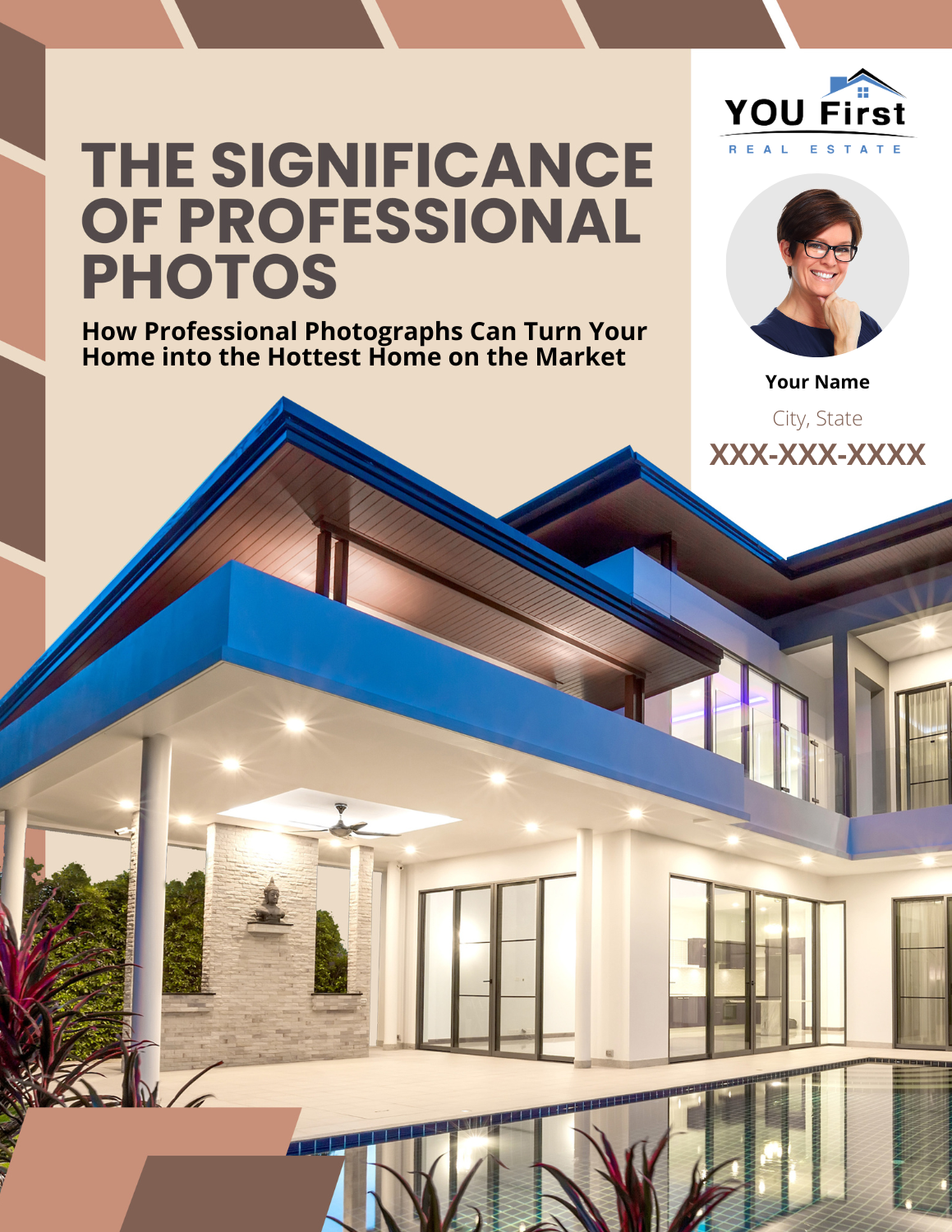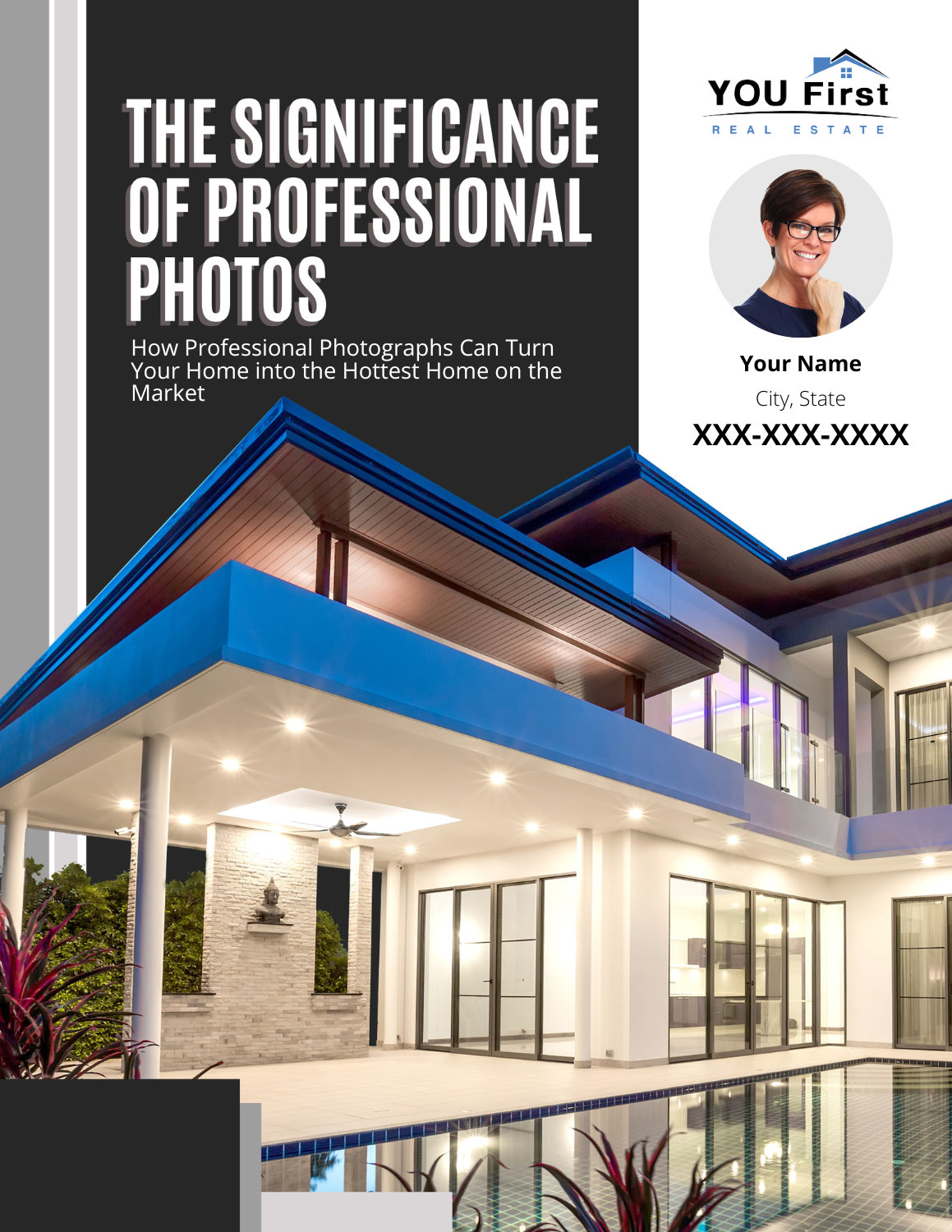How To Find Expired Leads And List Them
Some of the most successful members have found Expired listings one of the best niches to target with their books. When you really think about it, it makes perfect sense. The expired seller most likely does not have a very high view of real estate agents due to their listing not selling and they are being bombarded to re-list.
Using your expired book and the tools provided through your Authorify membership, you immediately stand out from the crowd as the trusted expert that specializes in selling "unsellable" homes.
Throughout this course, you will hear from Ben and Calvin on everything from finding expired listings in your market, opening the lines of communication and following up to win the listing.
Here’s the step-by-step process you can use to find expired leads in your area and list them.
In this video Ben Curry walks you through the step-by-step process for researching expired leads in our area.
In the video above, Ben demonstrates how to gather expired listing leads using the following three steps:
1. Pull the Expired Listings from your MLS.
Once you’re logged into your MLS, look up the Expireds for that day. Usually, you can find them using the Hotsheet or another Listing Search. (If you can’t find them, then contact your Board or MLS and they’ll help you find the info.)
Note: In some areas, you can try to list the Expireds and Withdrawns. In other areas, contacting Withdrawns is frowned upon and can lead to an Ethics Complaint. If you have any concerns about this, talk to your broker.
2. Make sure the property has not been relisted.
You can do that manually by checking their address in the MLS.
3. Research the lead’s mailing address and phone number.
You can find your leads’ mailing address on your local Property Appraiser or Tax Assessor’s Website. Then, look up their phone numbers using one of the websites below.
How to automate this process.
If you’d like to automatically get the new Expireds and Withdrawns, then sign up for a service like Landvoice, The Redx, or Espresso Agent. Their system will send you the new leads every morning.
Expireds are one of the most powerful and competitive listing sources on the market. The Expired Rocket will show you how to differentiate yourself and attract listings using unconventional yet effective marketing.
There are two different ways you can get the package in the seller’s hands:
The Mailed Package
Insert your book and the package contents inside a bubble mailer. Once you’ve got your books packed up, go to the post office, buy stamps and mail them to your leads.
Here’s an example of the book being put into a bubble mailer.
Where to buy the bubble mailers:
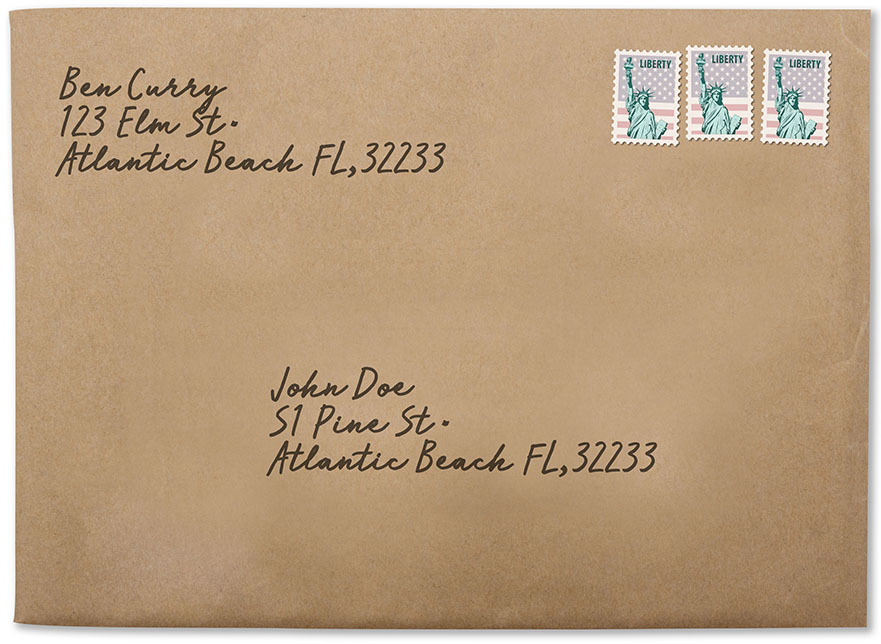
The Drop-Off Package
Alternatively, you could insert your book into a clear bag, fold the cover letter over and insert it inside the pages, and leave that at the front door.
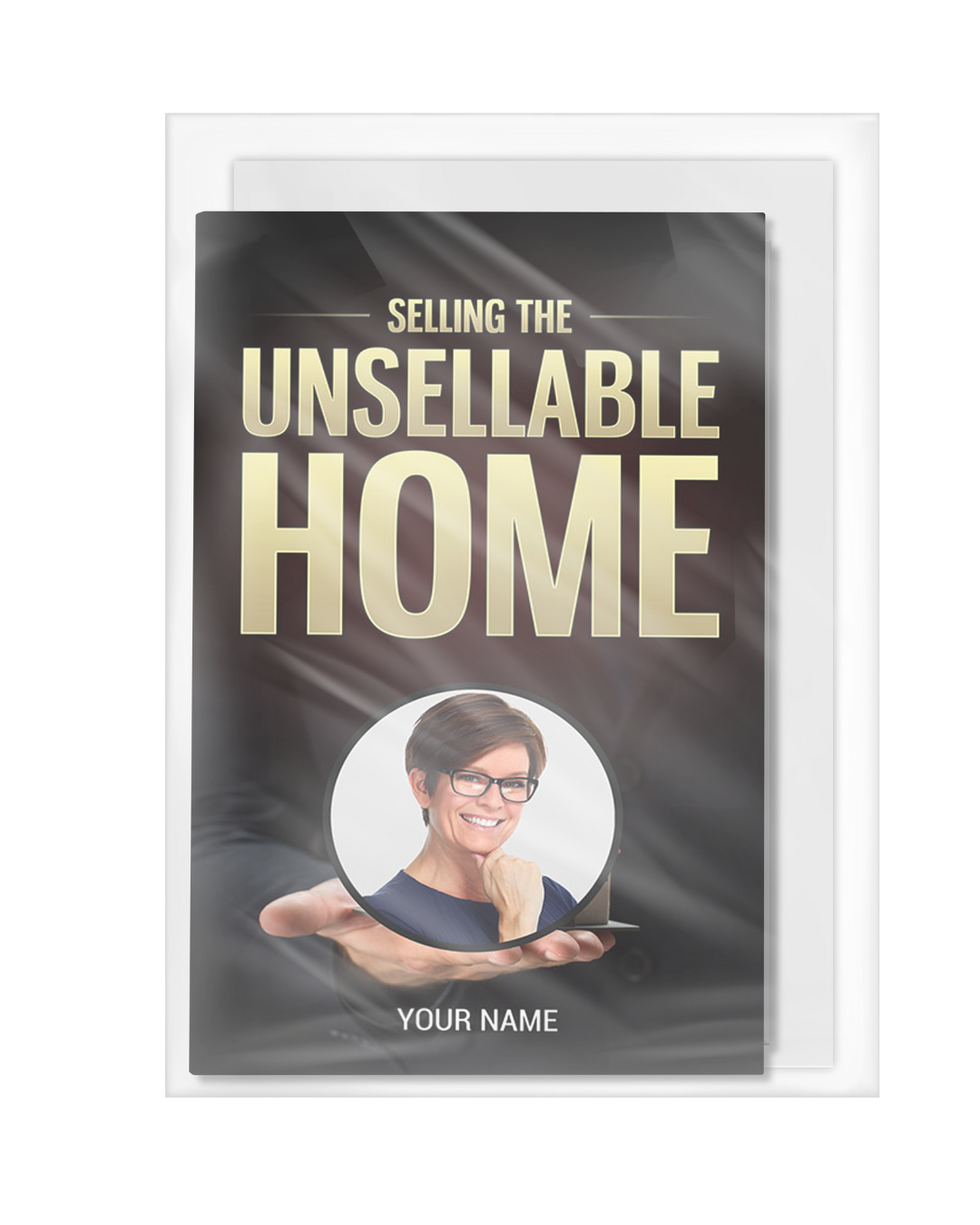
Now that we've shown you how to get the package in the seller’s hands, let’s take a look at what’s inside!
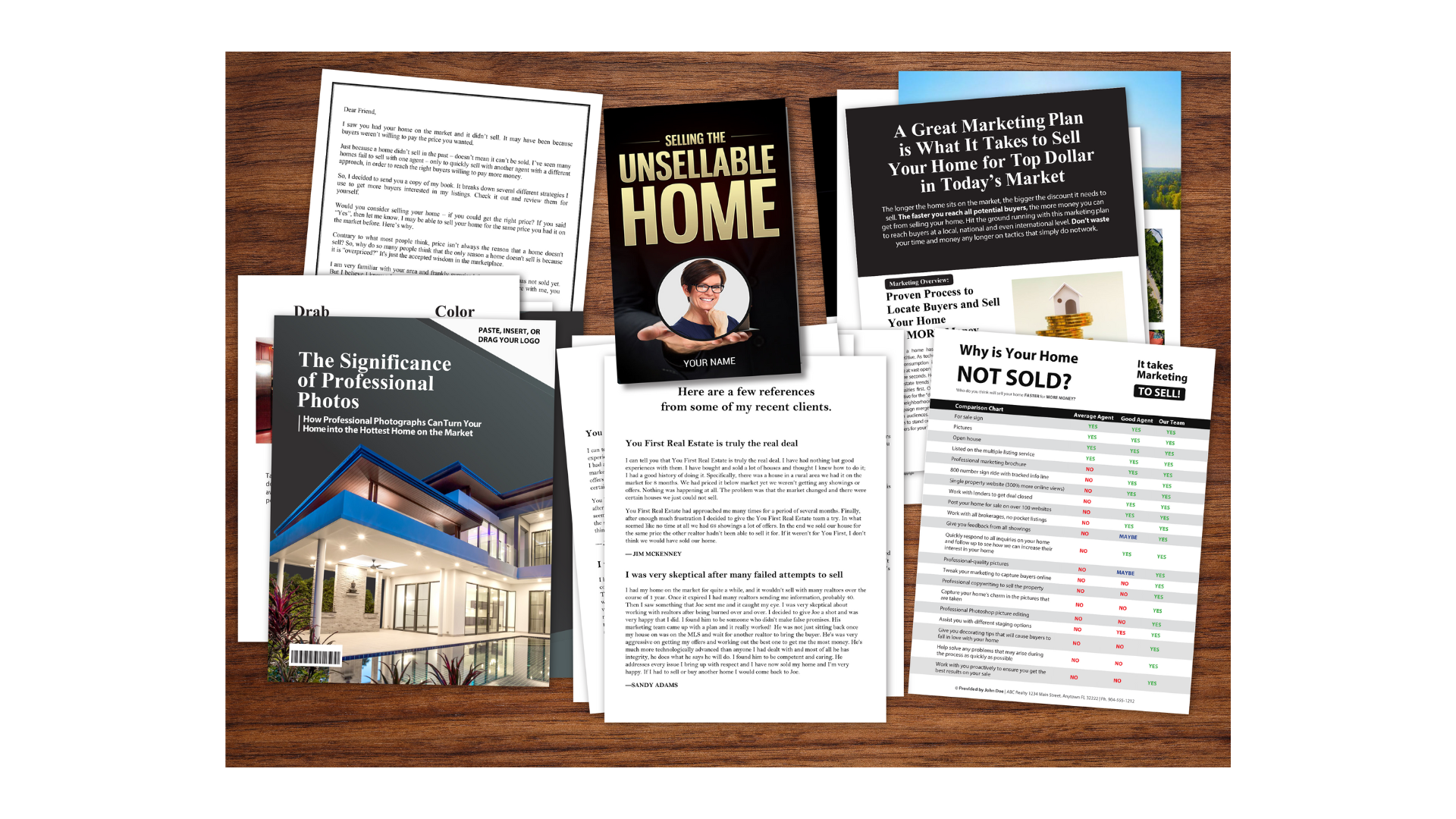
The Marketing Pieces that make up the Expired Rocket Package:
Note. You don’t have to add all of these marketing pieces, but keep in mind that the more you add, the better. However, don’t let one missing piece stop you from sending out the package.
Modify the documents to match what you do and the way you do business. You can insert the documents in any order.
Marketing Materials
The downloadable templates below will require a free Canva.com account. Be sure to watch the tutorial videos in each of the following sections for instructions on how to customize each template.
If you are new to Canva, please watch the following video to see how to create a free account and set it up for success.
Expired Cover Letter
This cover letter introduces you and explains why you’re sending the book. Linked below are templates for both New Expireds and Old Expireds.
Click the desired image to access the customizable Canva Template.
New Expired Templates
Old Expired Templates
Watch the video below for customization tips. (Note, the letter shown is the General Sellers Cover Letter.)
Customization Checklist:
Agent Comparison Chart
Use this chart to compare what you do to market a home versus what kind of service the average agent typically provides.
Click the desired image to access the customizable Canva Template.
Watch the video below for customization tips.
Customization Checklist:
Marketing Plan
Use this sample marketing plan to illustrate what you offer and how you market the homes you list. Feel free to modify this to match what you will do to market your prospect’s home.
Click the desired image to access the customizable Canva Template.
Watch the video below for customization tips.
Customization Checklist:
Reference Letter
Add testimonials and references from customers and colleagues to this document.
Click the desired image to access the customizable Canva Template.
Watch the video below for customization tips.
Customization Checklist:
Better Photos Brochure
This will prove that you are going to advertise the home better than other agents.
Click the desired image to access the customizable Canva Template.
Watch the video below for customization tips.
Customization Checklist:
Do you want to know the secret to listing Expireds — not only listing them, but getting them to call YOU? If you’ve been repeatedly cold-calling Expired leads just to have phones slammed in your ear, it’s time to try a different strategy. Our Expired Campaign will help you streamline your process for reaching Expired leads in your area. Best of all, instead of begging Expireds to give you a chance, you’ll have leads getting in touch, asking you to list their home!
The Expired Campaign includes all the necessary elements to run a seamless campaign and start getting listings immediately. Inside, you’ll find everything you need to create a “Rocket Package” (our version of the perfect pre-listing package) as well as follow-up letters and even phone scripts. We’ve even established a timeline, so you know exactly when to follow up with the next letter or phone call. All you need to do is list the home; we’ve done the hard part for you.