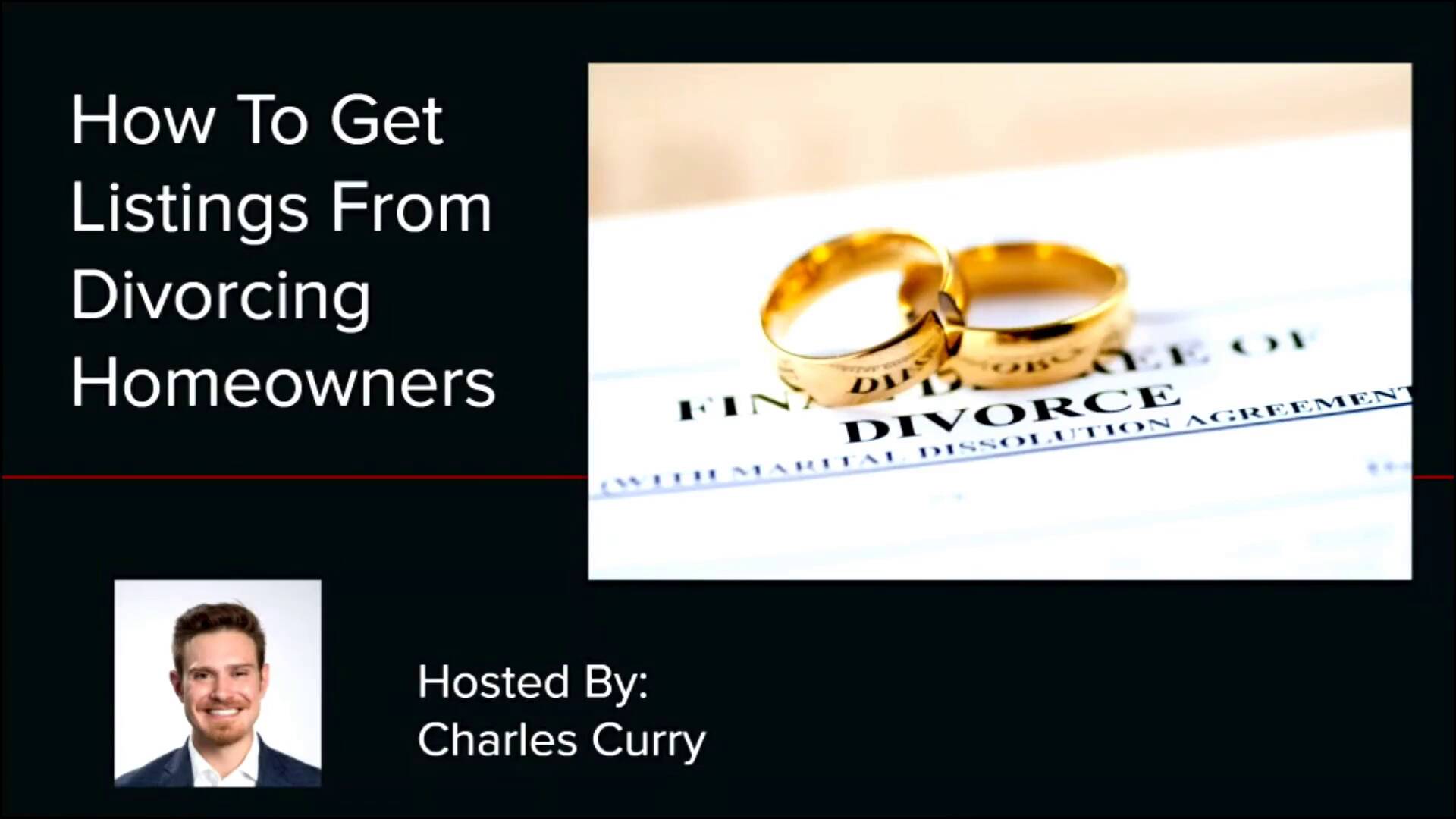
Replay: 5 "Hidden" Lead Sources Most Agents Don't Know About
To scale a real estate business, finding more leads is really the name of the game. You most likely know how to find area For Sale By Owner and Expired leads. So, in this workshop Ben Curry walks you through how to find leads in 5 "Hidden In Plain Sight" sources.
To collect the lead lists in the examples below, Ben is using PropertyRadar.com, a monthly subscription-based service designed to help you build lead lists in your market.
5 Hidden Listing Lead Sources
Example Luxury Downsizing Lead
$3.25 Million. 4330 Ponte Vedra Boulevard, Jacksonville Beach FL
Details (Publicly Available Information):
- Owned by a 70 year old single women.
- It appears she lives there by herself.
- 3,000 SF House on a .39 acre lot. She is probably selling so she can downsize to a lower maintenance, less expensive condo and house.
In the video above, Ben shows how to pull Luxury Downsizing Leads from Property Radar, using the following steps:
1) Log into Property Radar (account required.)
2) Click “New List” in the top left corner.
3) Select “Dynamic List” in the options available.
4) Select the geographic area you would like leads within. There are a few different ways to do that:
- If you want to search by county, then select your county. Click on “Location”, and then “County.” Then search for your county.
- If you only want leads in specific zip codes, then click on “Location”, and then “Zip Code.” Then, enter your Zip Codes, one at a time.
Once you have selected the geographic area, click “Update Criteria.”
5) Select “Downsizers” as the leads you want.
- Click on < “Search” in the top right corner.
- Click “Quick Lists”, then “Realtor”, and then select “Downsizers.”
6) Select the Minimum Property Value for your leads. Go to “Value & Equity”, and “Estimated Value.” Then, add in a Minimum Value. I changed mine to a minimum of $500,000.
7) Edit any of the fields you’d like to change. To start, click on < “Search” in the top right corner.
- To find Vacant Homes, go to “Quick Lists”, “Realtor”, and then select one of the options below.
- Absentee owner (landlords) - out of county.
- Absentee owner (landlords)
- Absentee owner (landlords) - out of state
- To remove people who own multiple properties, go to “Owner Details”, and “Number of Properties Owned.” Then input the maximum Number. I changed mine to a Maximum of 3 properties.
- To change the owner age, go to “Owner Details”, “Owner Demographics”, and “Age.” Then input the minimum age. I changed mine to a Minimum Age of 65.
- To change the Purchase Date, go to “Transfer”, “Most Recent Change of Ownership”, and “Purchase Date.” Then select “Before.” I changed mine to a purchase before 12/31/2019.
- You can also change the property type, and many other values.
8) Once you have the leads you want, click “Make List” in the top right corner. I recommend double checking before you make the list because you can’t edit a list once it’s “made.”
Note: I don’t recommend adding Monitoring and Daily Email Updates for these lists as this list doesn’t change that much.
9) Export the leads you would like to work. Click “Actions” in the Top Right Corner. Then, click “Export to File” and select your export.
Note: I recommend using the Legacy Export and modifying it to include all the fields that you want. The other export options do not have the fields you’ll want to work these leads.
10) Start marketing to the sellers to get listings. I recommend using an innocent approach to market to these leads. Instead of approaching with the angle of, “You might be interested in downsizing,” us the angle of “I wanted to see if you might be interested in selling your Vacant Homes”, or a “Just Listed / Just Sold” Approach.
Here’s how you can do that.
- Start by marketing to all the Vacant Homes first. You can start by sending your book to the owner, and then following up over the phone.
- Once you’ve sold a few Vacant Homes, you can market to the Owner Occupied Homes with a “Just Listed” or “Just Sold” Campaign.
The Next Steps.
You may want to research the lead’s phone number. You can look up their phone numbers using one of the websites below.
- Whitepages.com- This is a free service that can help you find contact/phone information.
- Intelius- This service does have a monthly fee of $20, but it’s great for sourcing cell phone numbers.
More Training:
The Instant Trust Package: Once you have the contact information for a lead you need to send them your book along with a marketing package to help separate you from the competition. Inside this course you will find all of the downloadable templates to build your Instant Trust Package. Swap out the generic sellers cover letter with this one designed specifically for delinquent property tax owners.
Seller Lead Follow-Up Campaign: Get our 60-day seller lead follow-up campaign inside of this course complete with downloadable letter templates and phone scripts.
Don’t have the Downsizing Book? Preview of the book here!Example Abandoned Home Lead
$378K. 1620 Cove Landing Drive, Jacksonville, FL 32233
Details (Publicly Available Information):
- The owner lives 1,373 miles away.
- Bought the home 24 years ago when he lived in Florida.
- Had it rented for the last 7 years.
- Owner is 57 years old. They are probably selling because they are tired of dealing with a rental from 1,400 miles away.
In the video above, Ben shows how to pull these leads from Property Radar, using the following steps:
For our criteria, “Abandoned Homes” are homes where the owner does not live there, AND they are behind on their property taxes. Although many of these homes are not “abandoned”, these two factors indicate a low interest in keeping the property.
We have found most of these owners are open to selling. Here’s how to find them.
1) Log into Property Radar (account required.)
2) Click “New List” in the top left corner.
3) Select “Dynamic List” in the options available.
4) Select the geographic area you would like leads within. There are a few different ways to do that:
- If you want to search by county, then select your county. Click on “Location”, and then “County.” Then search for your county.
- If you only want leads in specific zip codes, then click on “Location”, and then “Zip Code.” Then, enter your Zip Codes, one at a time.
Once you have selected the geographic area, click “Update Criteria.”
5) Find the “Abandoned Homes.”
- First, select the Absentee Owners. To do that, go to “Quick Lists”, “Realtor”, and then select “Absentee owner (landlords).”
- Next, select the people who are behind on their property taxes. To do that, go to “Property Tax” and select “Property Tax Delinquent”. Then, select “Yes.”
6) Edit any of the fields you’d like to change. To start, click on < “Search” in the top right corner.
- If you want to avoid low priced leads, then go to “Value & Equity”, and “Estimated Value.” Then, add in a Minimum Value. I changed mine to a minimum of $300,000.
- To remove people who own multiple properties, go to “Owner Details”, and “Number of Properties Owned.” Then input the maximum Number. I changed mine to a Maximum of 3 properties.
- To change the owner age, go to “Owner Details”, “Owner Demographics”, and “Age.” Then input the minimum age. I changed mine to a Minimum Age of 55.
- To change the Purchase Date, go to “Transfer”, “Most Recent Change of Ownership”, and “Purchase Date.” Then select “Before.” I changed mine to a purchase before 12/31/2019.
7) Once you have the leads you want, click “Make List” in the top right corner. I recommend double checking before you make the list because you can’t edit a list once it’s “made.”
Note: I don’t recommend adding Monitoring and Daily Email Updates for these lists as this list doesn’t change that much.
8) Export the leads you would like to work. Click “Actions” in the Top Right Corner. Then, click “Export to File” and select your export.
Note: I recommend using the Legacy Export and modifying it to include all the fields that you want. The other export options do not have the fields you’ll want to work these leads.
The Next Steps.
You may want to research the lead’s phone number. You can look up their phone numbers using one of the websites below.
- Whitepages.com- This is a free service that can help you find contact/phone information.
- Intelius- This service does have a monthly fee of $20, but it’s great for sourcing cell phone numbers.
More Training:
The Instant Trust Package: Once you have the contact information for a lead you need to send them your book along with a marketing package to help separate you from the competition. Inside this course you will find all of the downloadable templates to build your Instant Trust Package. Swap out the generic sellers cover letter with this one designed specifically for delinquent property tax owners.
Seller Lead Follow-Up Campaign: Get our 60-day seller lead follow-up campaign inside of this course complete with downloadable letter templates and phone scripts.
These are vacant leads where they are not receiving mail at the property.
Example Vacant Lead
$1.865 Million. 89 Nicole Lane S, Atlantic Beach FL 32233
In the video above, Ben shows how to pull these leads from Property Radar, using the following steps:
1) Log into Property Radar (account required.)
2) Click “New List” in the top left corner.
3) Select “Dynamic List” in the options available.
4) Select the geographic area you would like leads within. There are a few different ways to do that:
- If you want to search by county, then select your county. Click on “Location”, and then “County.” Then search for your county.
- If you only want leads in specific zip codes, then click on “Location”, and then “Zip Code.” Then, enter your Zip Codes, one at a time.
Once you have selected the geographic area, click “Update Criteria.”
5) Select “Vacant Homes” as the leads you want.
- Click on < “Search” in the top right corner.
- Click “Quick Lists”, then “Realtor”, and then select “Vacant Homes.”
6) Edit any of the fields you’d like to change. To start, click on “Search” in the top right corner.
- To select the Minimum Property Value for your leads. Go to “Value & Equity”, and “Estimated Value.” Then, add in a Minimum Value. I changed mine to a minimum of $500,000.
- To remove people who own lots of properties, go to “Owner Details”, and “Number of Properties Owned.” Then input the maximum Number. I changed mine to a Maximum of 3 properties.
- To select older owners, who are more likely to sell, go to “Owner Details”, “Owner Demographics”, and “Age.” Then input the minimum age. I changed mine to a Minimum Age of 60.
7) Once you have the leads you want, click “Make List” in the top right corner. I recommend double checking before you make the list because you can’t edit a list once it’s “made.”
Note: I don’t recommend adding Monitoring and Daily Email Updates for these lists as this list doesn’t change that much.
8) Export the leads you would like to work. Click “Actions” in the Top Right Corner. Then, click “Export to File” and select your export.
Note: I recommend using the Legacy Export and modifying it to include all the fields that you want. The other export options do not have the fields you’ll want to work these leads.
The Next Steps.
You may want to research the lead’s phone number. You can look up their phone numbers using one of the websites below.
- Whitepages.com- This is a free service that can help you find contact/phone information.
- Intelius- This service does have a monthly fee of $20, but it’s great for sourcing cell phone numbers.
More Training:
The Instant Trust Package: Once you have the contact information for a lead you need to send them your book along with a marketing package to help separate you from the competition. Inside this course you will find all of the downloadable templates to build your Instant Trust Package. Swap out the generic sellers cover letter with this vacant home owners.
Seller Lead Follow-Up Campaign: Get our 60-day seller lead follow-up campaign inside of this course complete with downloadable letter templates and phone scripts.
Example Vacant Out Of County Lead
$4.99 Million. 698 Beach Ave, Atlantic Beach FL 32233
In the video above, Ben shows how to pull these leads from Property Radar, using the following steps:
1) Log into Property Radar (account required.)
2) Click “New List” in the top left corner.
3) Select “Dynamic List” in the options available.
4) Select the geographic area you would like leads within. There are a few different ways to do that:
- If you want to search by county, then select your county. Click on “Location”, and then “County.” Then search for your county.
- If you only want leads in specific zip codes, then click on “Location”, and then “Zip Code.” Then, enter your Zip Codes, one at a time.
Once you have selected the geographic area, click “Update Criteria.”
5) Select “Absentee owner (landlords) - out of county” as the leads you want.
Click on < “Search” in the top right corner.
Click “Quick Lists”, then “Realtor”, and then select “Absentee owner (landlords) - out of county.”
6) Edit any of the fields you’d like to change. To start, click on “Search” in the top right corner.
To select the Minimum Property Value for your leads. Go to “Value & Equity”, and “Estimated Value.” Then, add in a Minimum Value. I changed mine to a minimum of $500,000.
To remove people who own lots of properties, go to “Owner Details”, and “Number of Properties Owned.” Then input the maximum Number. I changed mine to a Maximum of 3 properties.
To select older owners, who are more likely to sell, go to “Owner Details”, “Owner Demographics”, and “Age.” Then input the minimum age. I changed mine to a Minimum Age of 60.
To change the Purchase Date, go to “Transfer”, “Most Recent Change of Ownership”, and “Purchase Date.” Then select “Before.” I changed mine to a purchase before 12/31/2019.
You can also change the property type, property value, etcetera.
7) Once you have the leads you want, click “Make List” in the top right corner. I recommend double checking before you make the list because you can’t edit a list once it’s “made.”
Note: I don’t recommend adding Monitoring and Daily Email Updates for these lists as this list doesn’t change that much.
8) Export the leads you would like to work. Click “Actions” in the Top Right Corner. Then, click “Export to File” and select your export.
Note: I recommend using the Legacy Export and modifying it to include all the fields that you want. The other export options do not have the fields you’ll want to work these leads.
The Next Steps.
You may want to research the lead’s phone number. You can look up their phone numbers using one of the websites below.
- Whitepages.com- This is a free service that can help you find contact/phone information.
- Intelius- This service does have a monthly fee of $20, but it’s great for sourcing cell phone numbers.
More Training:
The Instant Trust Package: Once you have the contact information for a lead you need to send them your book along with a marketing package to help separate you from the competition. Inside this course you will find all of the downloadable templates to build your Instant Trust Package. Swap out the generic sellers cover letter with this vacant home owners.
Seller Lead Follow-Up Campaign: Get our 60-day seller lead follow-up campaign inside of this course complete with downloadable letter templates and phone scripts.
Example Vacant Land Lead
$589,000. SW County Road 241, Archer, FL 32618 FL
In the video above, Ben shows how to pull these leads from Property Radar, using the following steps:
1) Log into Property Radar (account required.)
2) Click “New List” in the top left corner.
3) Select “Dynamic List” in the options available.
4) Select the geographic area you would like leads within. There are a few different ways to do that:
- If you want to search by county, then select your county. Click on “Location”, and then “County.” Then search for your county.
- If you only want leads in specific zip codes, then click on “Location”, and then “Zip Code.” Then, enter your Zip Codes, one at a time.
Once you have selected the geographic area, click “Update Criteria.”
5) Select “Absentee owner (landlords)” as the leads you want. Click on < “Search” in the top right corner. Then, click “Quick Lists”, then “Realtor”, and then select “Absentee owner (landlords).”
6) Now, select Vacant Land as the property type.
- First, delete “Type: Single Family, Condominium” in the selection area in the top middle of the screen.
- Now, go to “Search”, “Property”, and select “Property Type.” Scroll down and click the “>” next to “Land.” This will expand the setting and allow you to pick the specific types of lands you want as leads.
- I also recommend that you select “Agricultural” as many of those properties are large tracts of raw land.
7) Select the Minimum Property Value for your leads. Go to “Value & Equity”, and “Estimated Value.” Then, add in a Minimum Value. I changed mine to a minimum of $300,000.
8) Edit any other criteria you’d like to change. To start, click on “Search” in the top right corner.
- To remove people who own lots of properties, go to “Owner Details”, and “Number of Properties Owned.” Then input the maximum Number. I changed mine to a Maximum of 3 properties.
- To select older owners, who are more likely to sell, go to “Owner Details”, “Owner Demographics”, and “Age.” Then input the minimum age. I changed mine to a Minimum Age of 50.
9) Once you have the leads you want, click “Make List” in the top right corner. I recommend double-checking before you make the list because you can’t edit a list once it’s “made.”
Note: I don’t recommend adding Monitoring and Daily Email Updates for these lists as this list doesn’t change that much.
10) Export the leads you would like to work. Click “Actions” in the Top Right Corner. Then, click “Export to File” and select your export.
Note: I recommend using the Legacy Export and modifying it to include all the fields that you want. The other export options do not have the fields you’ll want to work these leads.
The Next Steps.
You may want to research the lead’s phone number. You can look up their phone numbers using one of the websites below.
- Whitepages.com- This is a free service that can help you find contact/phone information.
- Intelius- This service does have a monthly fee of $20, but it’s great for sourcing cell phone numbers.
More Training:
The Instant Trust Package: Once you have the contact information for a lead you need to send them your book along with a marketing package to help separate you from the competition. Inside this course you will find all of the downloadable templates to build your Instant Trust Package. Swap out the generic sellers cover letter with this vacant home owners.
Seller Lead Follow-Up Campaign: Get our 60-day seller lead follow-up campaign inside of this course complete with downloadable letter templates and phone scripts.
