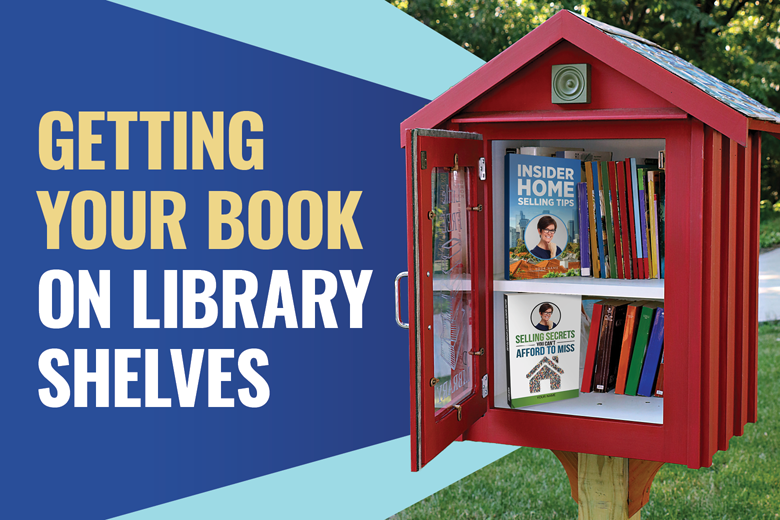How To Use Your Book With Purchased Leads
Sending Your Book To Purchased Leads
No matter how many organic leads you manage to reach in your business, at some point, you may have to purchase a list of leads to expand your reach (if you haven’t already).
But rather than burning through hundreds or even thousands of purchased leads using techniques with low conversion rates (like cold-calling), you can take a more focused approach to get listings.
When you purchase a list of leads, send them a copy of your book or send out flyers offering copies of your book.
Once you send out your books or book flyers, you can follow up, rather than blindly approaching your leads for the first time over the phone.
When you follow up after sending your books, your cold calls turn into “warm calls.” You can call with a reason other than asking for their business.
Say something like, “Hi, my name is Agent. I sent you a copy of my book, and I just wanted to see if you received it and if you have any questions.”
By the time you follow up with your leads, they’re already familiar with you because they received your book. Our members have a much higher conversion rate following up after sending out their books than they did cold calling.
By increasing your conversion rates on the leads you do purchase, you can buy less leads and experience greater success.
Where to Purchase Leads
There are a number of places to purchase leads, and some are more expensive than others.
I've seen agents run ads on Facebook and Google and other places and spend $10 to 30 per seller lead that comes in. That's crazy when you can get hundreds — if not thousands — of leads for almost nothing.
Redx
You can get hundreds of great seller leads from the Redx.
I pull thousands of old expireds from the MLS, and Redx does ALL the work to research them for me.
Here’s how it works:
- 1First, they check to make sure the properties haven’t been re-listed or sold.
- 2Then, they research ALL the owner’s contact info — including cell phone numbers.
When you sign up for Redx, you pay a monthly fee, and it lays out the different types of leads available to you.
You can go back three to six months into your MLS and pull up houses that expired. Download the data yourself as a CSV or ASCI file, upload that data into the REDX, and they’ll do all the research.
Redx checks to see if the homes you’ve inputted have been relisted. It checks to see if the homes have been sold and if a house sale is pending.
Once they've checked the status of the homes, they’ll pull the phone numbers for you, including cell phone numbers.
You can also go back a year, two years, three years — even four — to find old expired leads. You will have little competition for these listings.
Melissa Data
I sometimes use a data collection site called Melissa Data to collect leads
Here’s how to get started.
- 1To the right of the page, click the icon that looks like a person, then the link that says “Sign In/Create Account.” Create a free account, and verify your account with the confirmation email they send you. Once you’re registered, you can sign in and begin putting together a list.
- 2Along the left side of the page under where it says “I Want To,” click “Find New Customers.
- 3On the next page, click “Build List” under the option that fits the types of leads you’d like to reach. Some good options are: a.) Consumer Mailing Lists & Sales Leads, b.) New Movers Mailing Lists, b.) Property Owners/Absentee Owners Mailing Lists
- 4Depending on the types of leads you’re trying to reach, input relevant information for each of the categories on the next page. After each selection you make, be sure to click the button that says “Add Count” or “Update Count.” This applies your selections to your final list criteria. The number of results you receive will depend upon the size and population of the area you search. You can expand your search area by searching for a particular radius or a full county.
- 5Once you’ve made all of your specifications, name your list and click the gray box that says “Next Step.”
- 6On the next page, choose whether you’d like to make a one-time purchase or sign up for a 3-month, 6-month, or 12-month subscription. Click “Next Step” again, name your list, and complete checkout.
- 7Once you finalize your transaction, you’ll be given a link to download your data in a number of formats — including Excel spreadsheet. You’ll also receive an email to download your data later on.
To Summarize:
Take Action:
Next time you purchase leads, don’t spend thousands of dollars racking up a list of thousands of leads. Instead, take a smarter approach with fewer leads and spend less time cold calling with little to no success. Add your books to the formula, save money, and convert more leads.