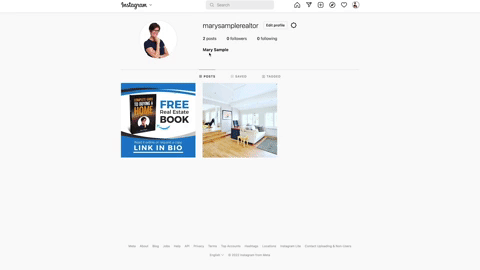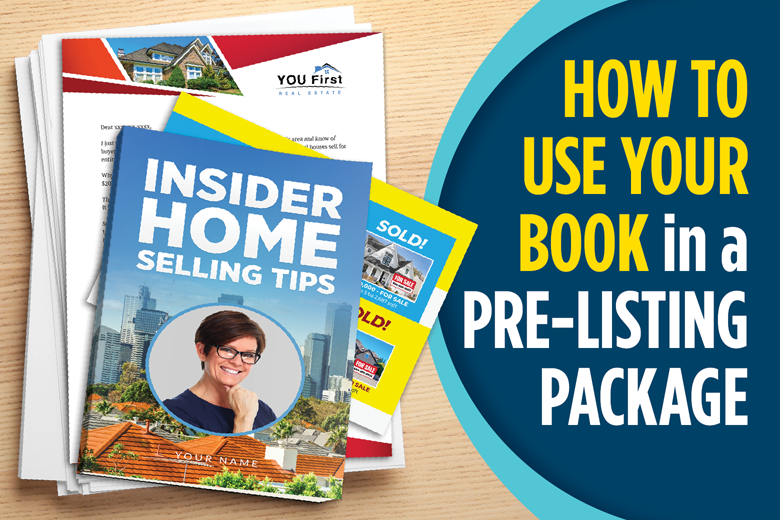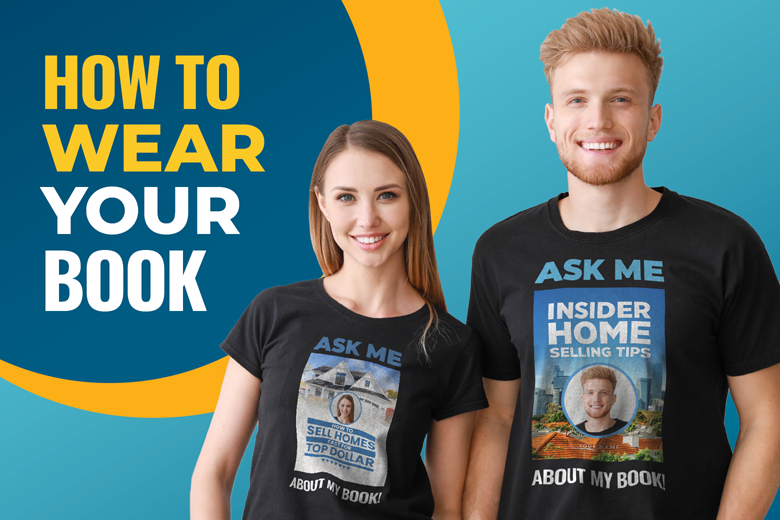How To Create A Linktr.ee Account
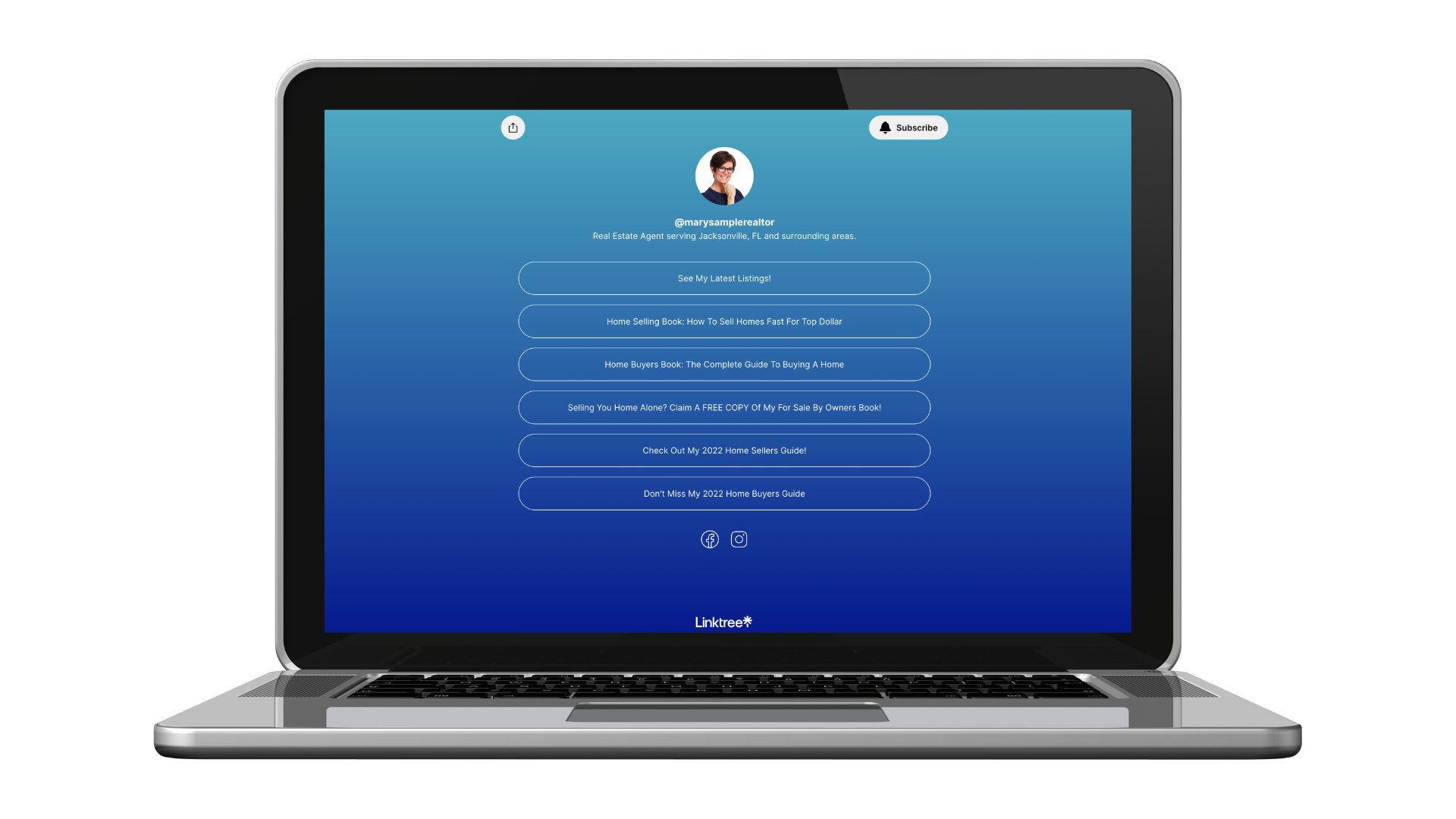
As an Authorify Member, you will surely have a wide variety of marketing materials to offer potential clients via social media posts. Whether you are promoting your Home Sellers Book, Buyer Book or maybe even your latest listings, having one central hub for all of these offer links is key.
Luckily, there is a free solution via Linktr.ee
In the steps below, we walk you through creating your Linktr.ee account, connecting your offers to your Linktr.ee page and adding your Linktr.ee to your social media account.
Follow along with the video above for step-by-step instructions for building your own Linktr.ee page.
While there are several plan levels with various additional features, the Free Plan includes everything you will need.
Adding your Linktr.ee page to social media profiles is a great way enhance your ability to make multiple offers. In the video above, we walk you through adding your Linktr.ee link to both Facebook Business Pages and Instagram Profiles.
From your Facebook Business Page, click on the Edit Profile Info tab.
Scroll to the Website box and enter your personal Linktr.ee web address.
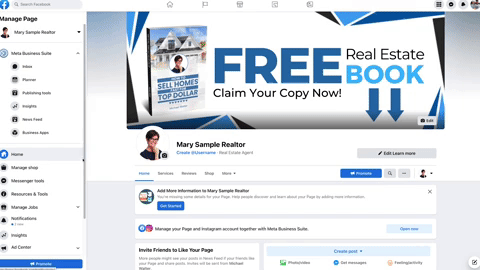
From your Instagram Profile, click on the Edit Profile button.
Scroll to the Website box and enter your personal Linktr.ee web address.
here...