How To Find Your Dream 100 Realtors
As a Loan Originator, you’re better off marketing to a small number of Realtors, rather than marketing to all of them. That’s why we recommend building a Dream 100 Realtor List and focusing your marketing on them.
Here’s how to build your Dream 100 Realtor List:
In all likelihood, your Dream 100 List will be kept on a CRM. However, when first starting your research and information gathering, we recommend using a Google Sheet. The reason for using a Google Sheet is that it’s the best way to work with someone else and have them do the research for you.
Access the Dream 100 Realtor Google Sheet here!
Be sure to click File > Save As Google Sheets to create your own copy
Ideally, you want to look for Realtors who are:
You can easily find these Realtors using Zillow’s Agent Finder. Alternatively you can look at Realtor.com’s Realtor Search Page, or the local MLS’s data.
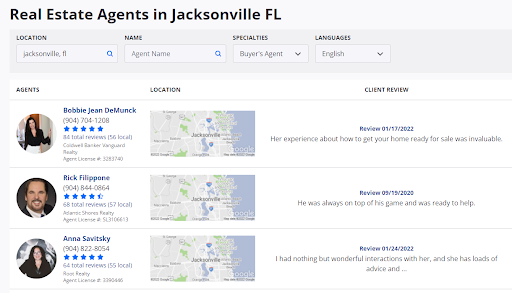
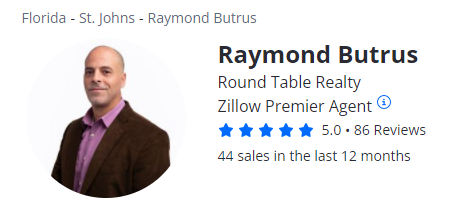
There are many different ways to sort out the different agents to find the ones you want to work with. Once you identify the agents you want to work with, you’ll want to research their contact information. I’ll cover that in the next step.
Once you’ve identified the agents you want to work with, you want to research and gather their contact information.
Here is the contact info you’ll need for our marketing program:
You can get most of this information from Zillow, Realtor.com, or the Realtor’s website.
How to find the Realtor’s Home Mailing Address.
Because most Realtors never go to their brokerage office, I like to mail them at their home address. You can usually find that on the property appraiser or tax assessor’s website.

Another good way to find home addresses is the License Records for your state.
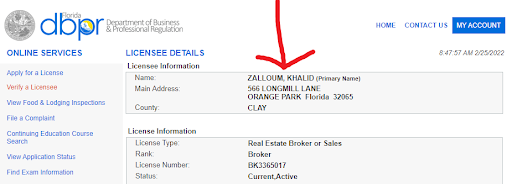
If you don’t have time to do this research yourself, then hire someone on Fiverr.com to do it for you. You can have someone do all of this research for you for as little as $5. It’s a huge time saver.
Most CRMs will allow you to import an Excel Sheet or CSV. So, all you have to do is export your Google Sheet to CSV, and then import it into your CRM.