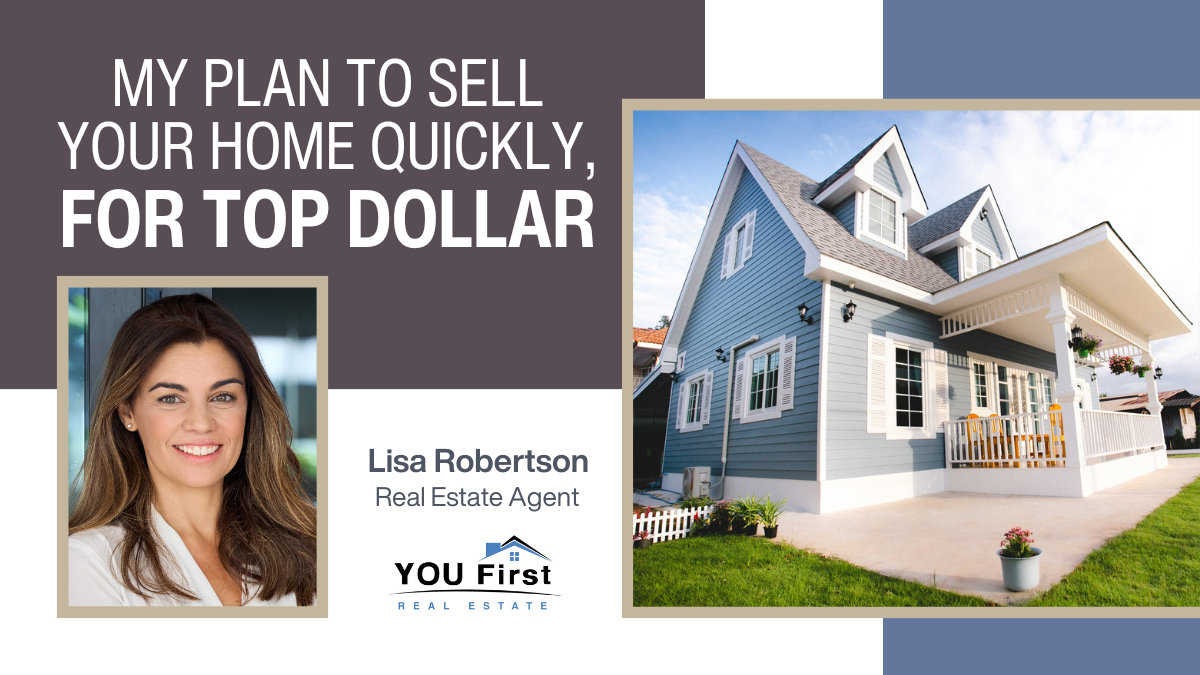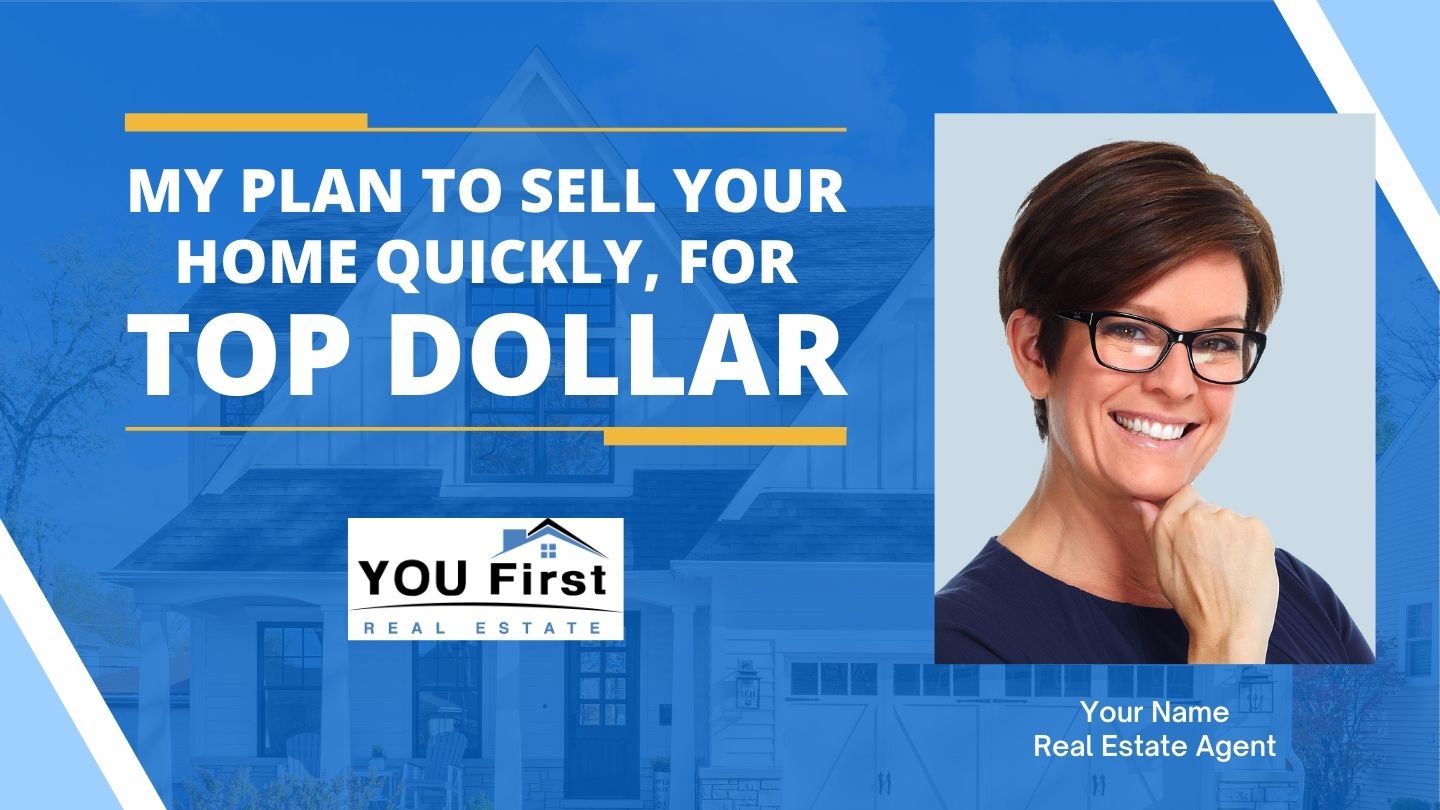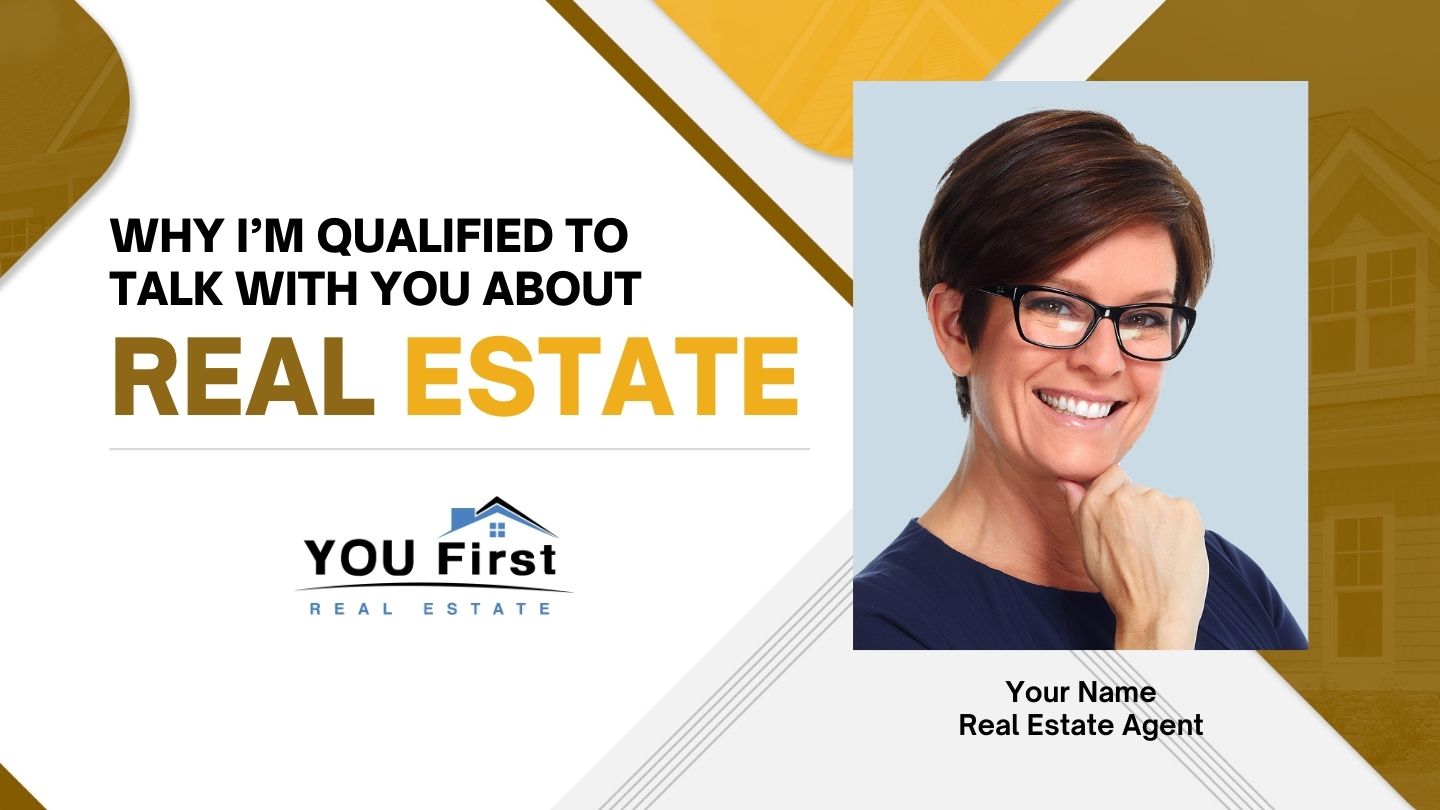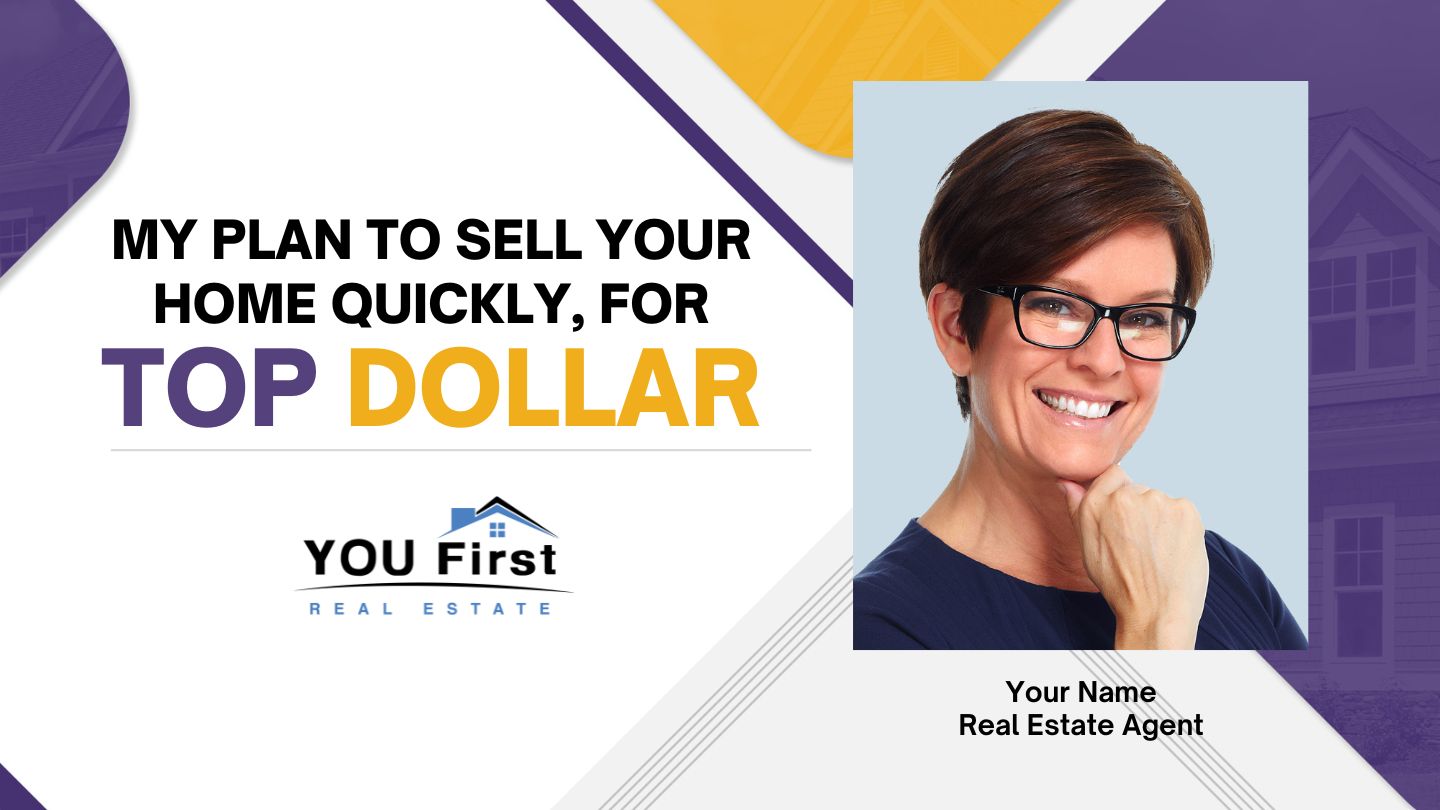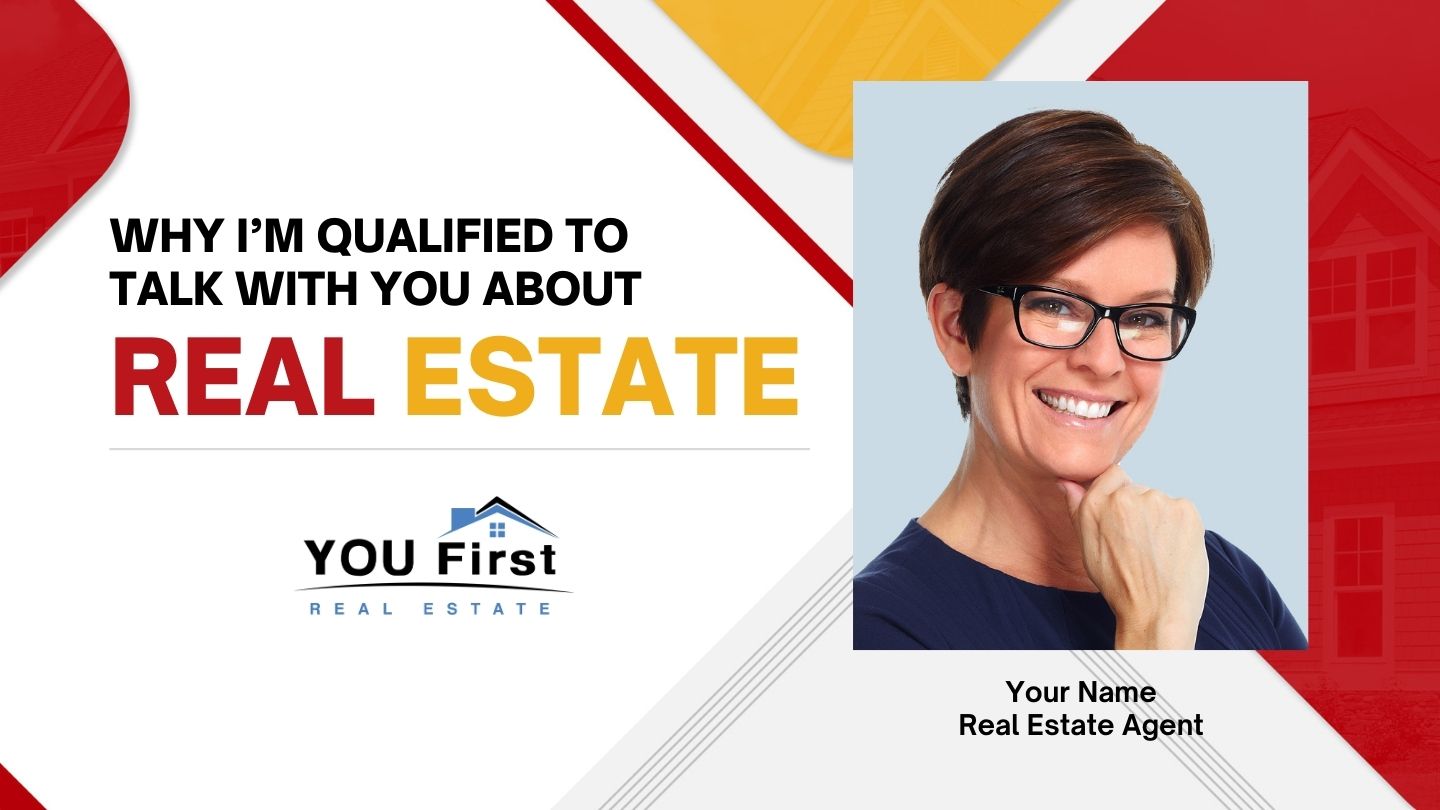Easy-Close Listing Presentation
Using a Free Canva.com account, you can quickly and easily customize our 46-page Easy Close Listing Presentation to fit your needs.
Linked below are six templates in total. You will see one fully customizable template that will allow you to add your brand colors and five templates with locked background colors. Be sure to check out the video tutorials below for Canva editing tips and a full roll-play of the presentation.
*** To have access to the template designs, you must be SIGNED INTO your free Canva.com account.
Before you start modifying your presentation, we recommend that you go through the entire presentation to familiarize yourself with it.
Sample Listing Presentation. In this Video, Charles walks you through the presentation as though you were a seller. Other members have found it helpful.
The Easy-Close Listing Presentation template has been designed to require minimal modifications. Simply add your headshot and logo to the first slide. Beyond that, the only other required modification comes on slides 44 and 45. Replace the placeholder testimonials with your own and you are all set.
With that being said, the templates are completely customizable, so you can add your own listing photos and case studies throughout.
Check on the video below for a quick editing tutorial.