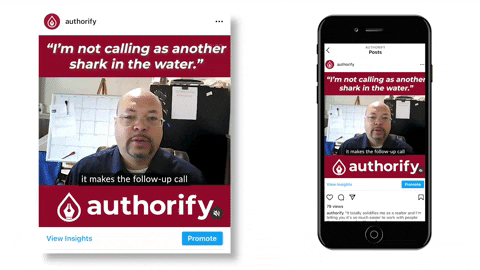Boosting Your Social Media Book Promotion To A Wider Audience
When it comes to social media, high engagement is what you are looking for. In this quick video we walk you through the steps for boosting your post promoting your listing-getting book to a wider audience on both Facebook and Instagram.
“Boosting” a Facebook or Instagram post is much like running an ad but without having to create a whole new campaign. You can simply take a post you have already created and distribute it to a larger, more targeted audience. Authorify member Robert spent just $30 to boost a post promoting his buyer book and received three extremely hot leads.
Boosting Your Post On Facebook
From your Facebook page, find the post you would like to distribute to a wider audience.
Below the post you will see a blue Boost Post button, click that.
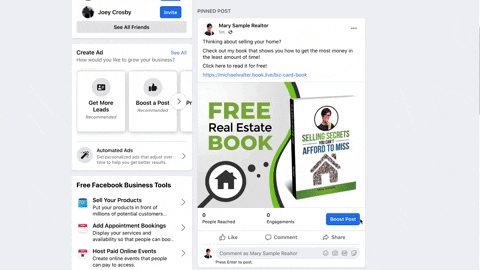
You will be brought to the page to begin filling in the parameters for your boost.
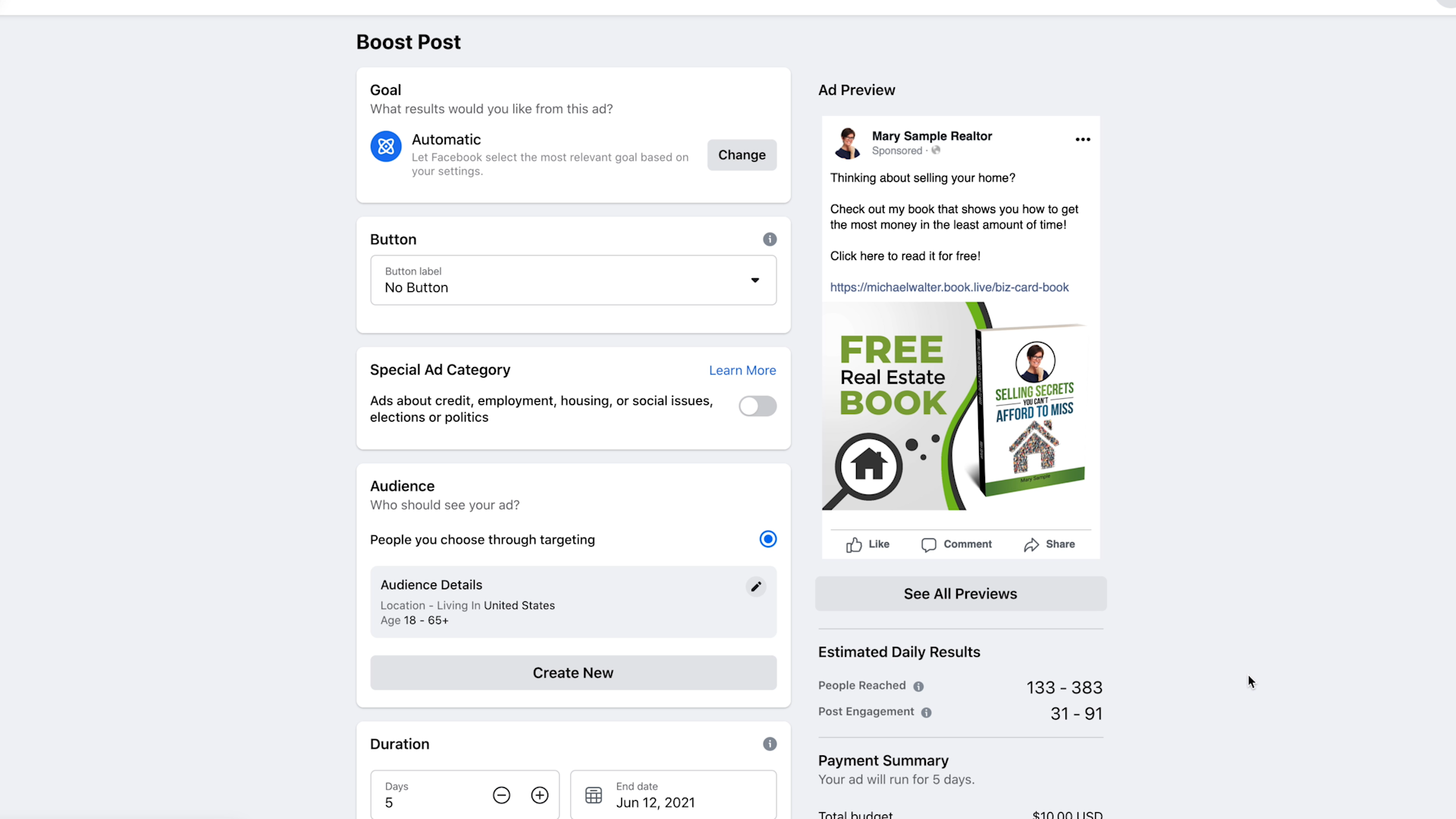
At the top of the page you will see Goal. This is where you can pick the desired outcome of your boost.
By default, it is set to automatic but by clicking on the Change button you can select from several options.
Since the idea of this book promo post is to get people to request copies of your book, select either Get More Website Visitors or Get More Engagement.
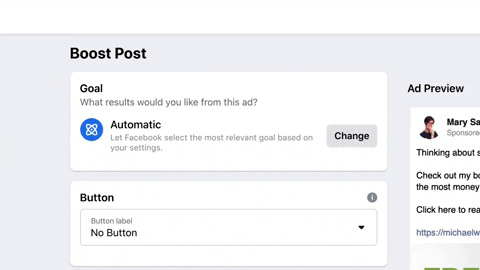
Next, we can add a CTA button on our post.
Click on the drop down menu and select Learn More. You will then be able to enter the website URL that you would like people to be taken to when they click on your post.
With the intended goal of people requesting copies of your book, your lead capture website is a great option for this CTA.
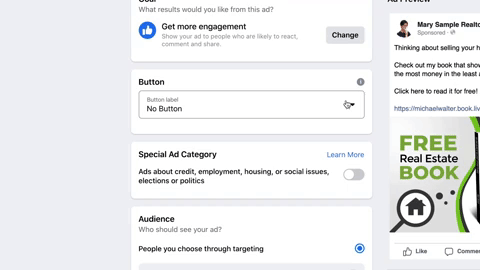
Very Important Step
Next you will see the Special Ad Category Option.
It is very important for you to turn this on and select Housing.
Failure to do so can result in your ad not running or your ability to run Facebook ads to be suspended.
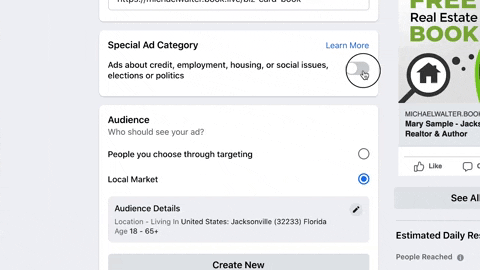
Now it is time to select the audience for your post to be distributed to.
Click the pencil icon to the right of Audience Details.
You will then be taken to a window where you can set up the audience parameters. You will see that some options are not available due to running a Special Category Ad. But no worries, we are only concerned with the location.
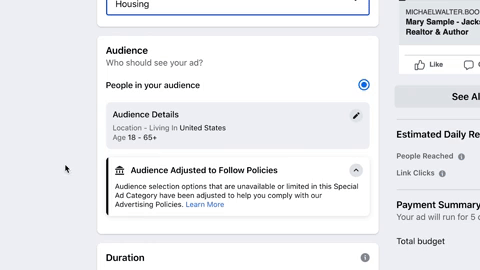
To target a specific location, enter in the zip code or city name into the location box.
Using the slider below the map, you can determine how wide of a radius you would like to target. The minimum is 15 miles.
Once you are happy with your audience click the Save Audience button.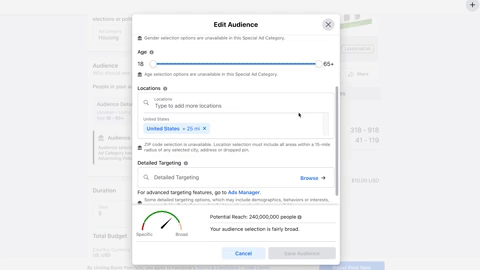
Next you will select the duration and budget for your boost. The minimum amount you can spend is $1 per day.
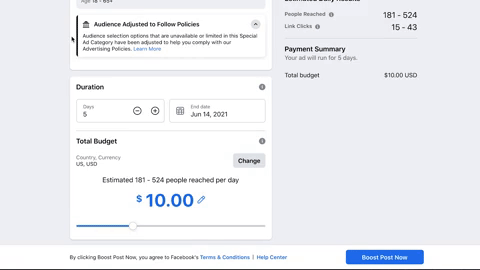
Now it is time to choose your boost Placement.
Since Facebook owns Instagram, if your accounts are connected you can choose to have your boosted post appear on both platforms.
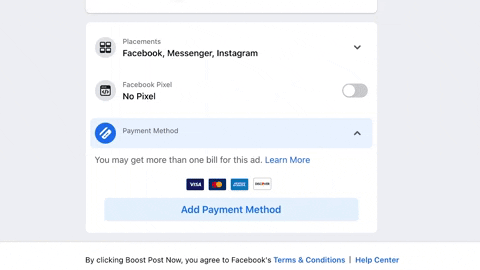
Now that you have set your boost details simply enter in your payment details and click the Boost Post Now button.
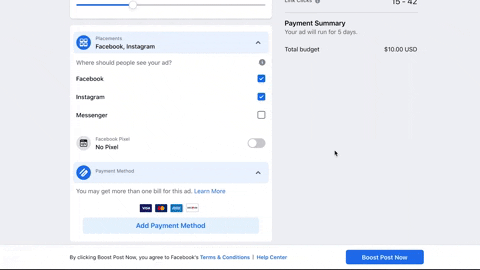
Boosting A Post Directly From Instagram
Want to boost an Instagram post right from your phone?
Simply find the post you would like to boost and click the blue Promote Button.
You will then follow the same series of steps from above.