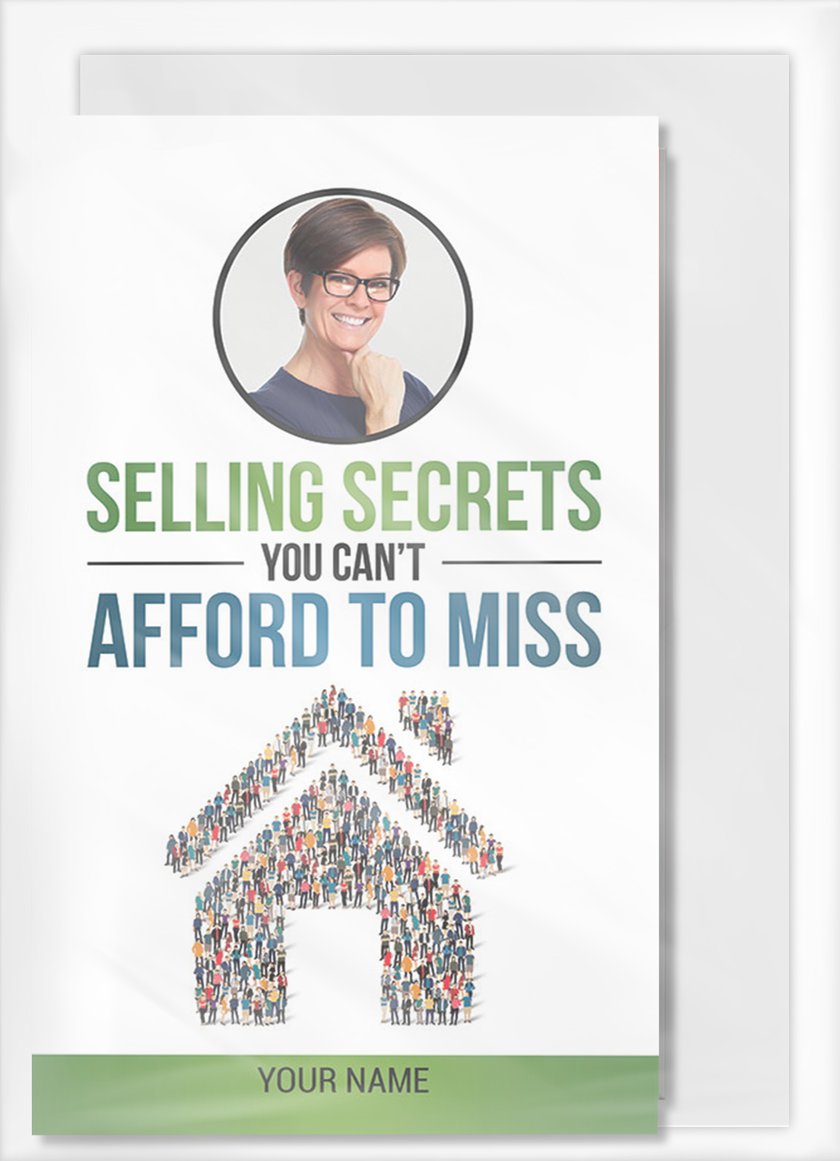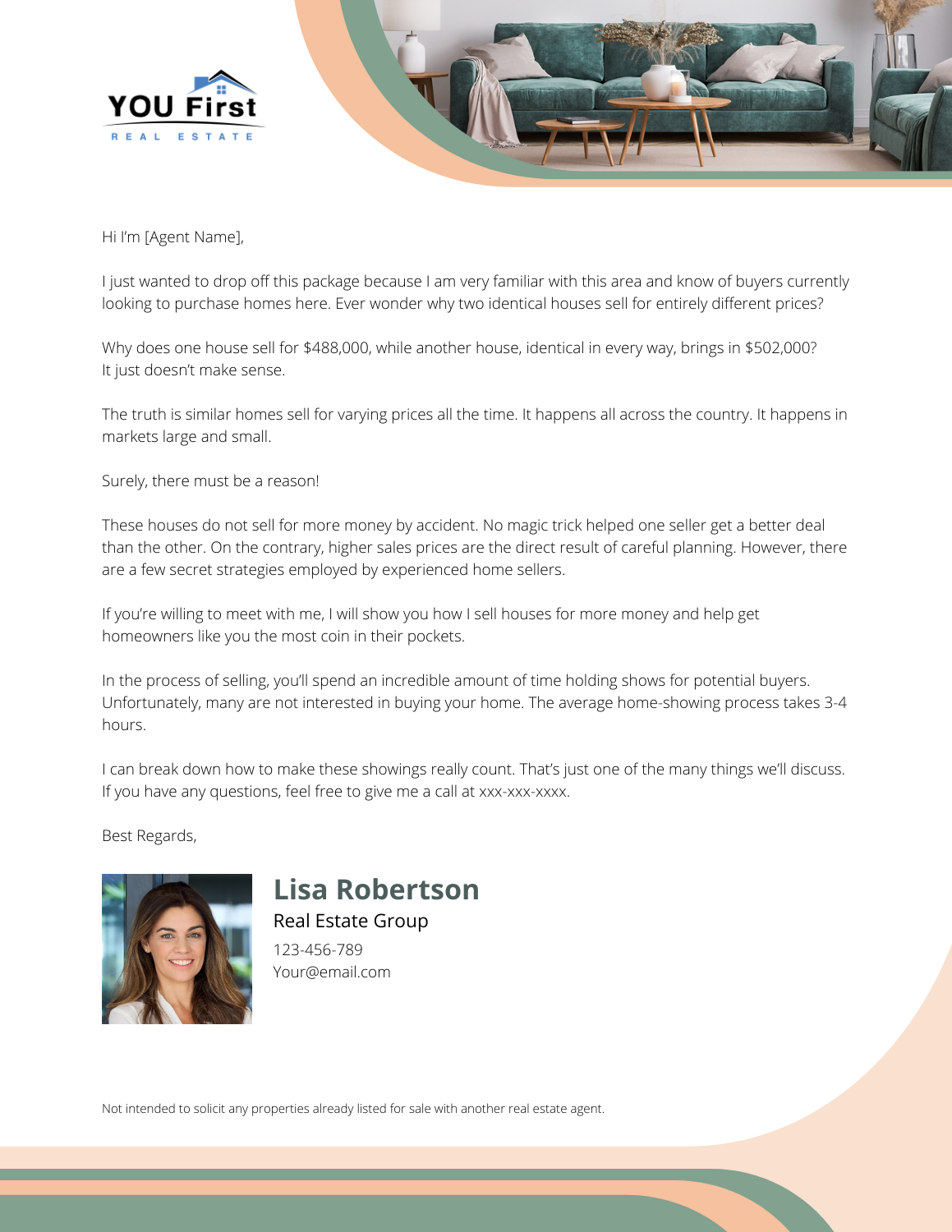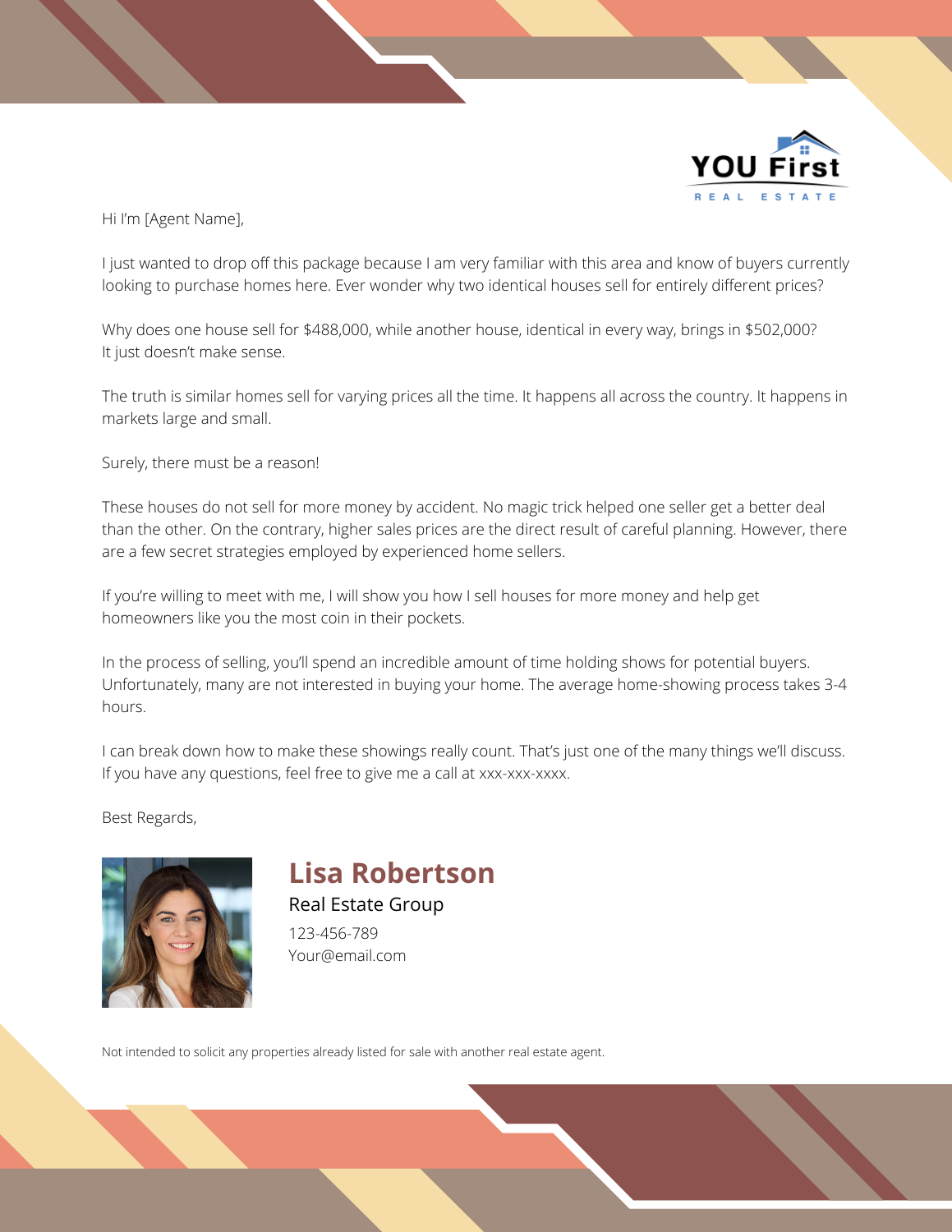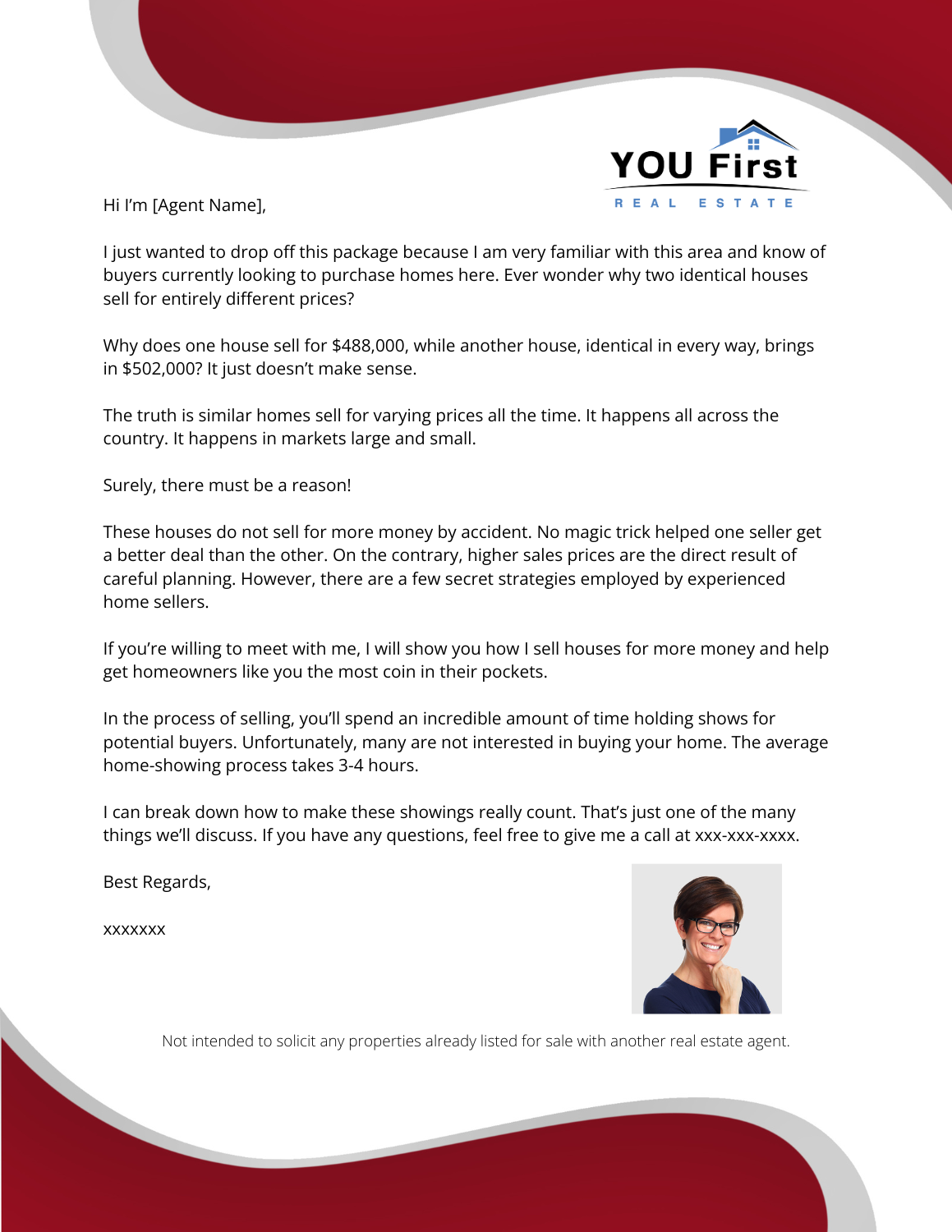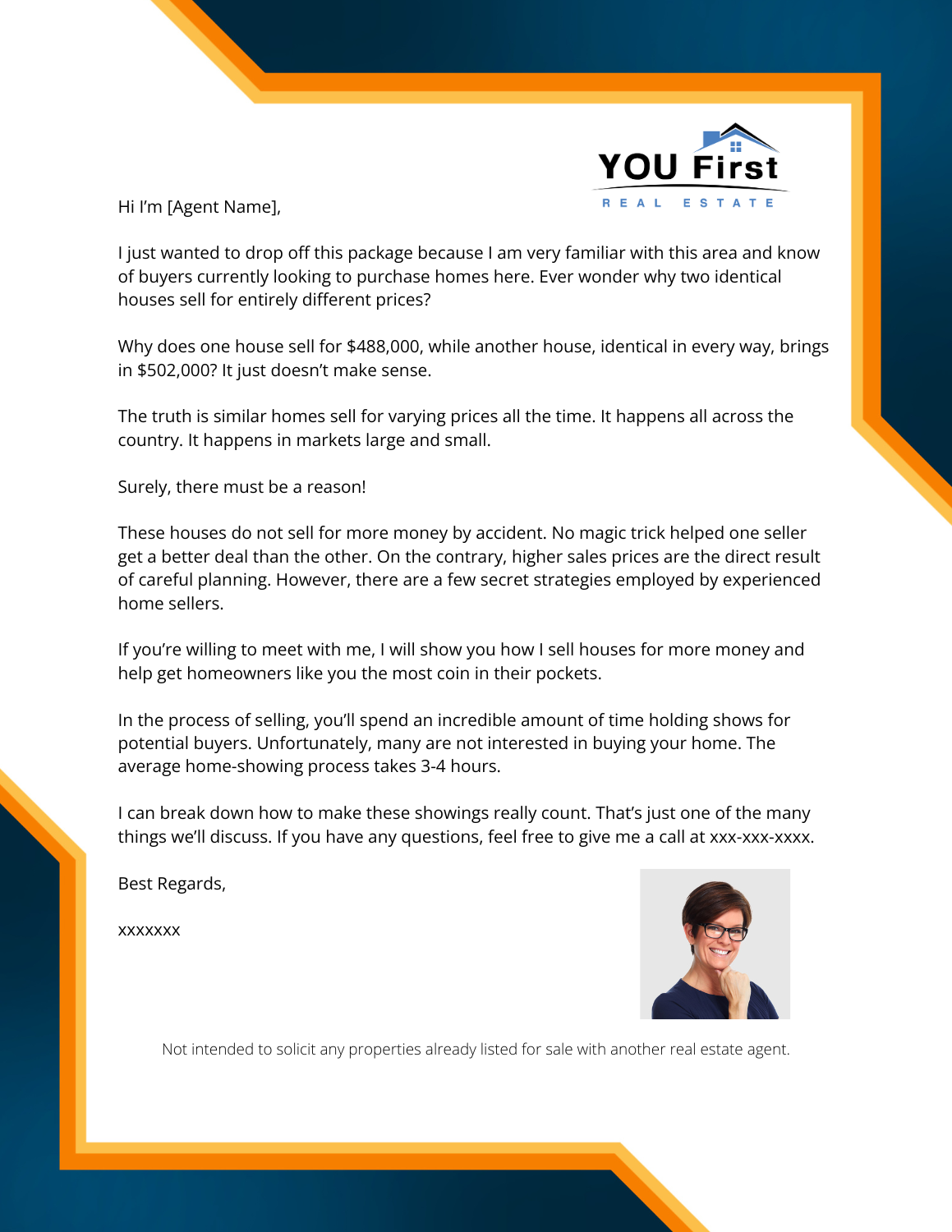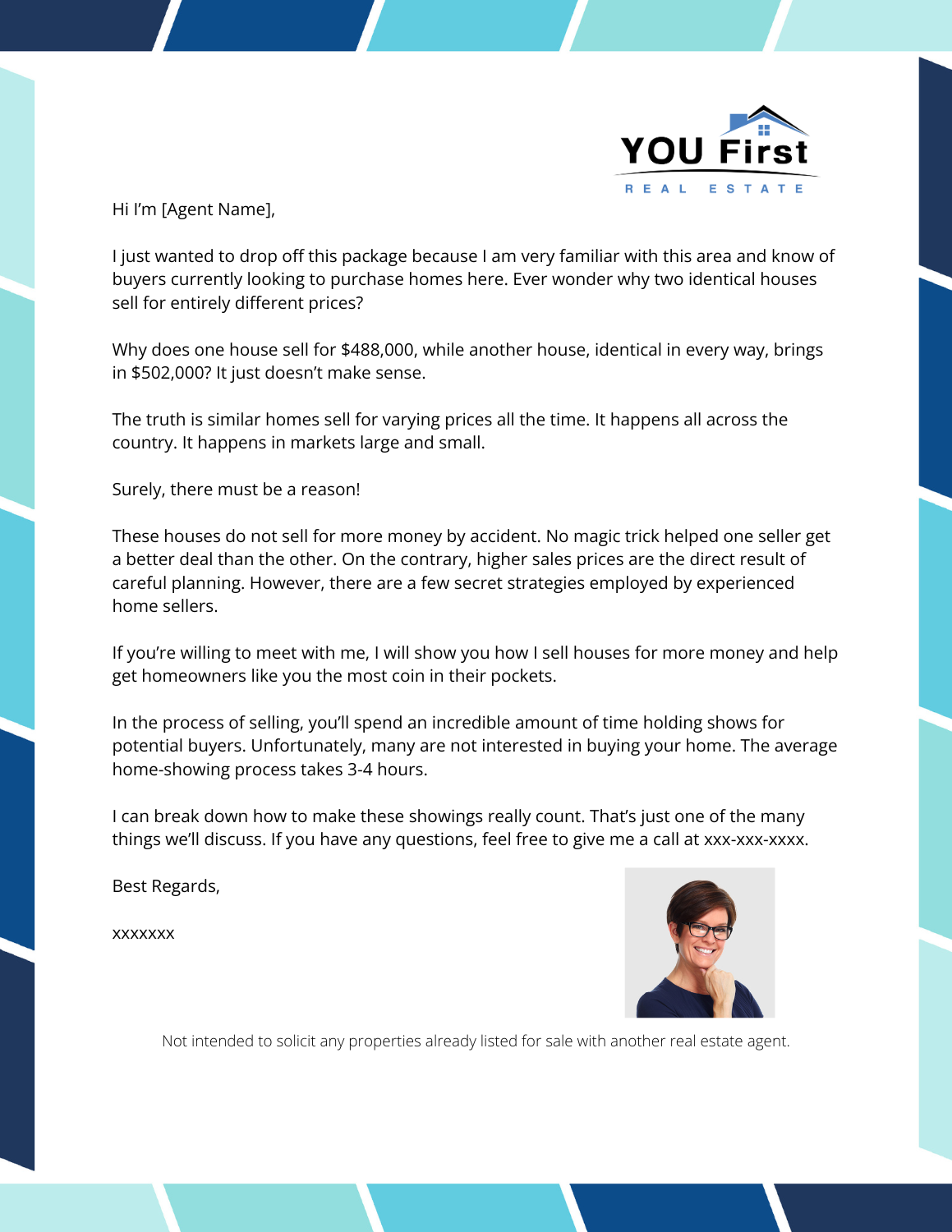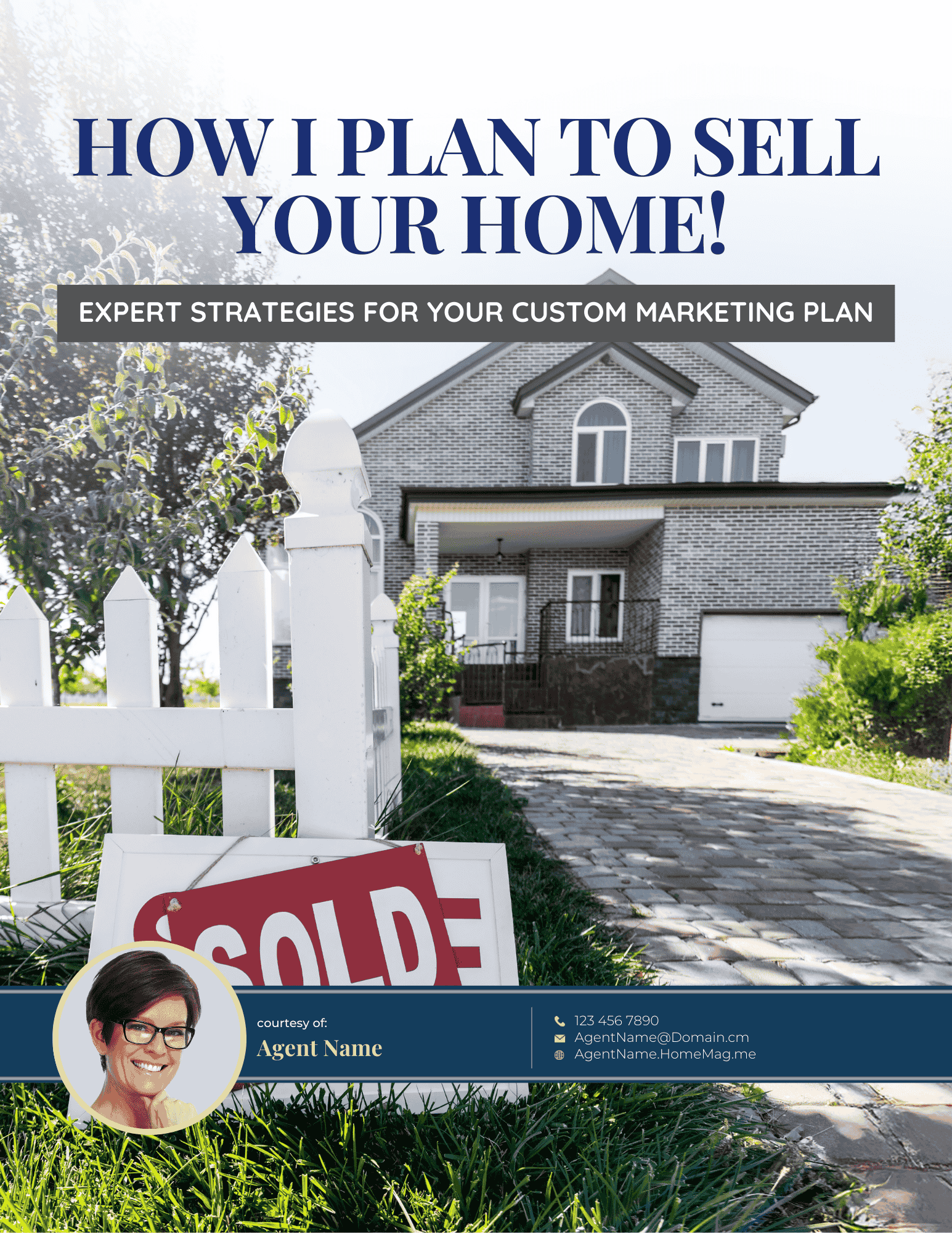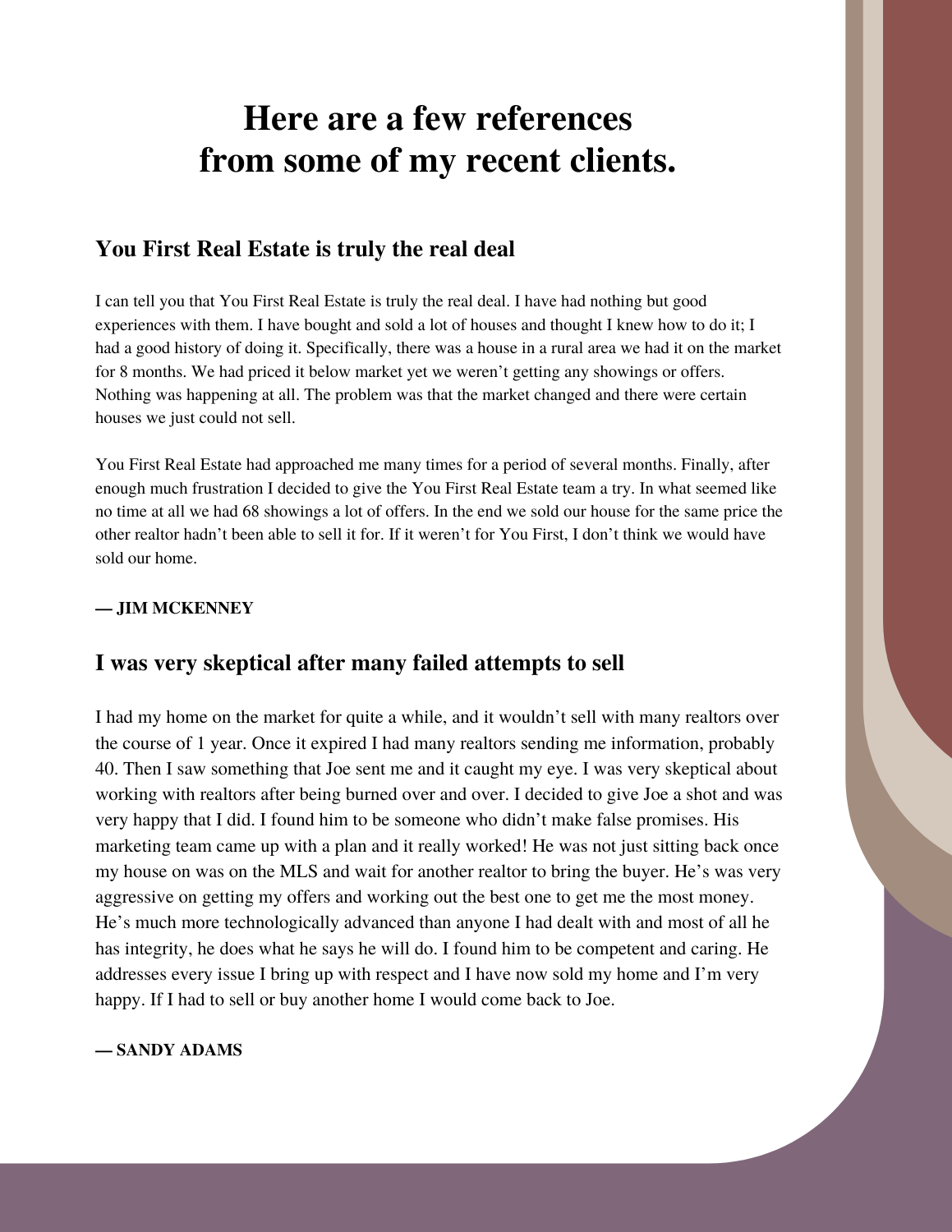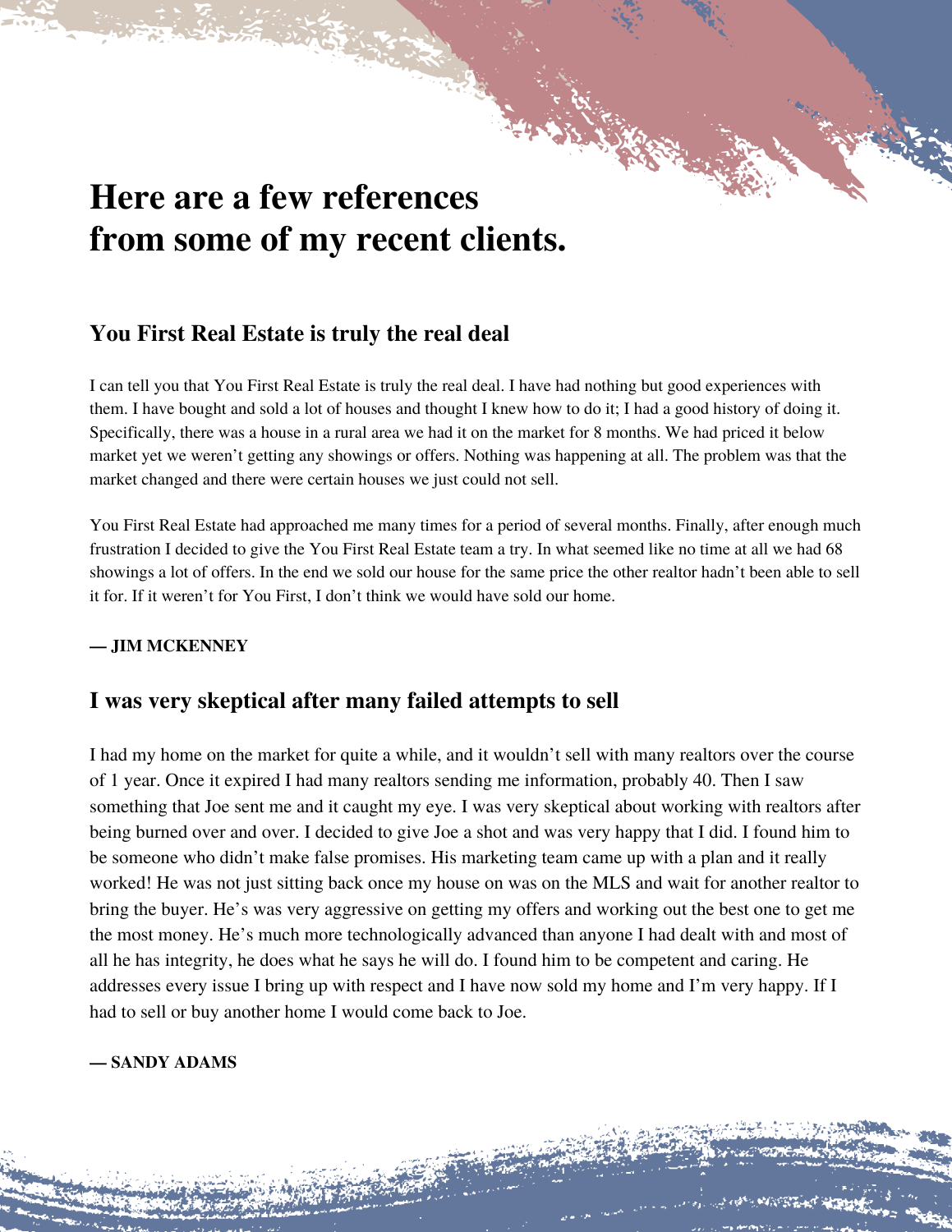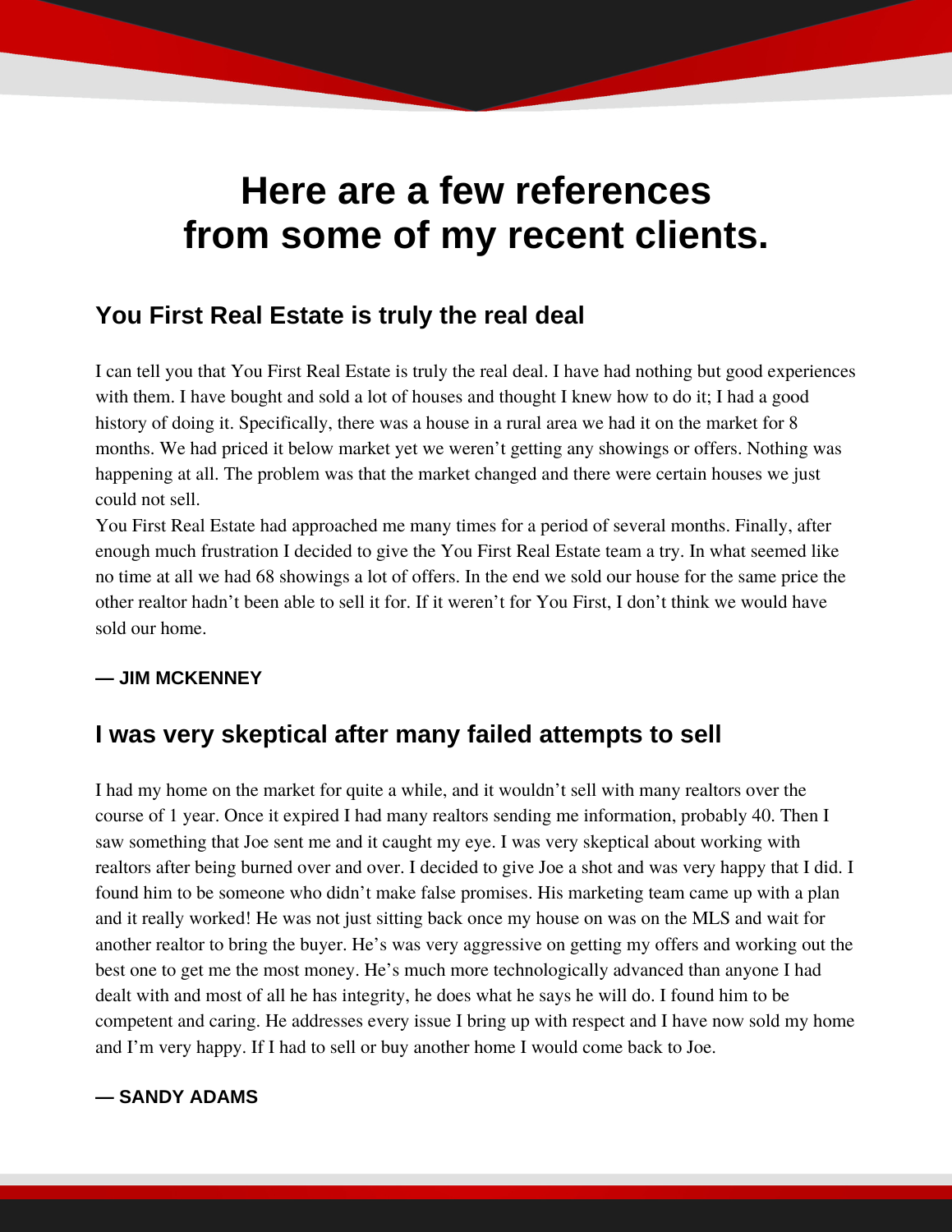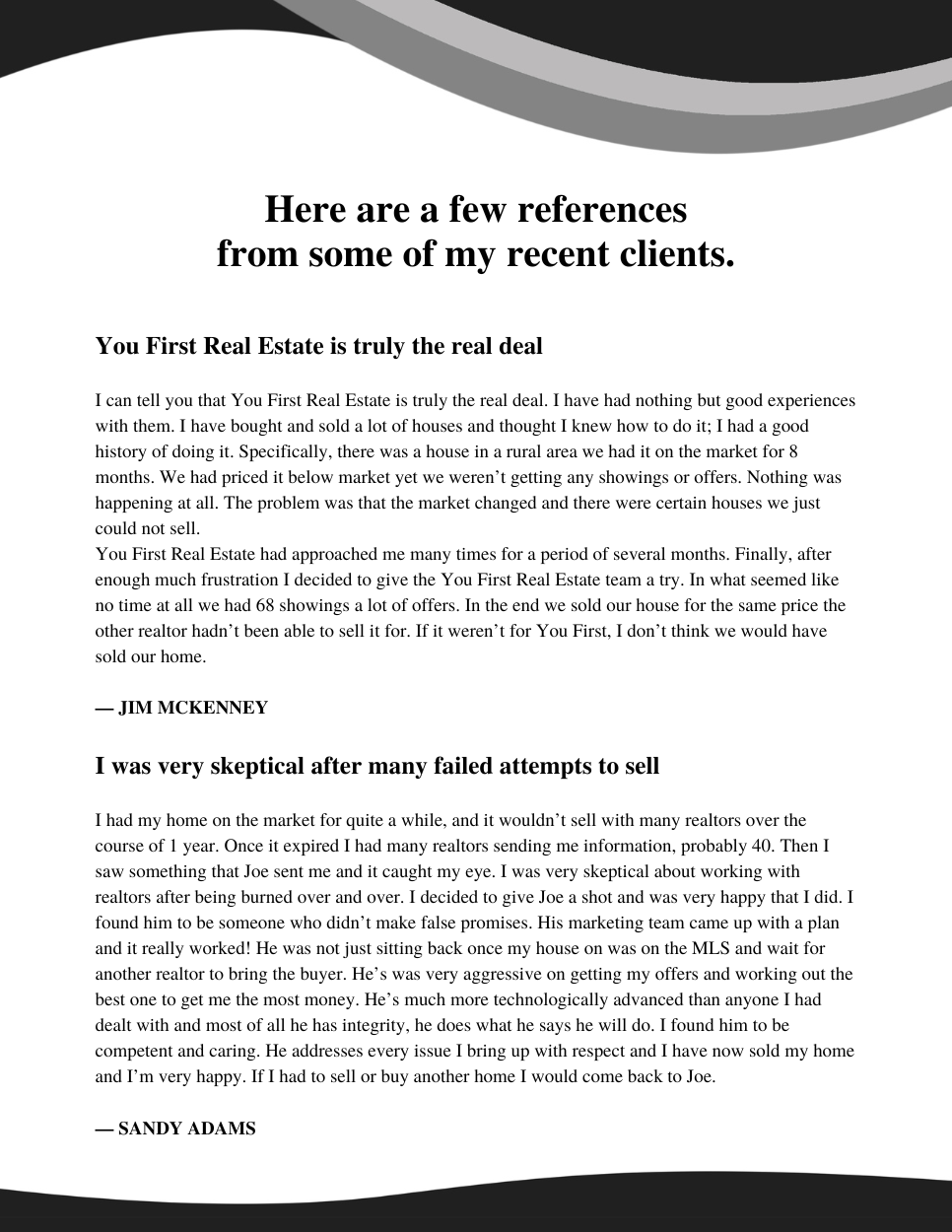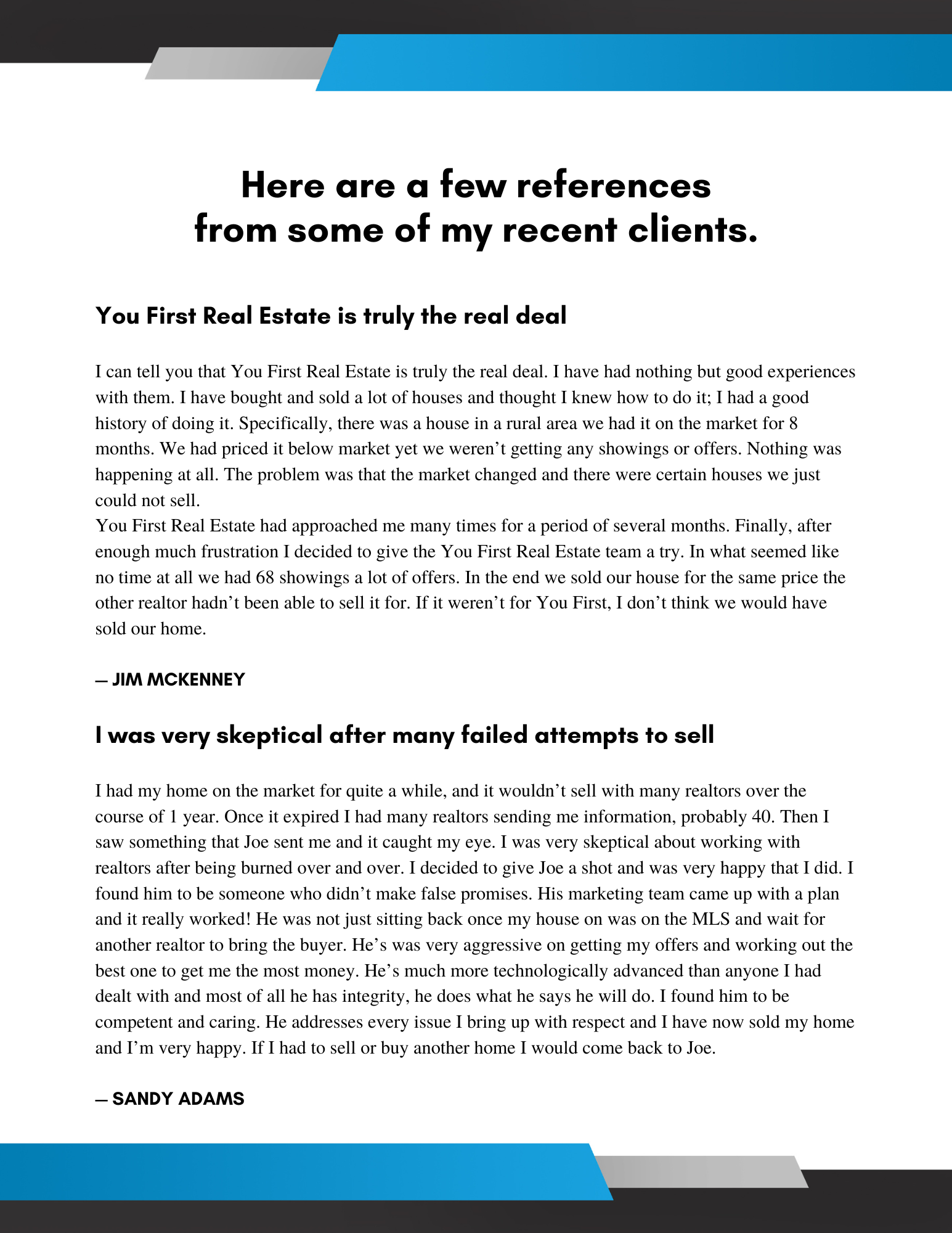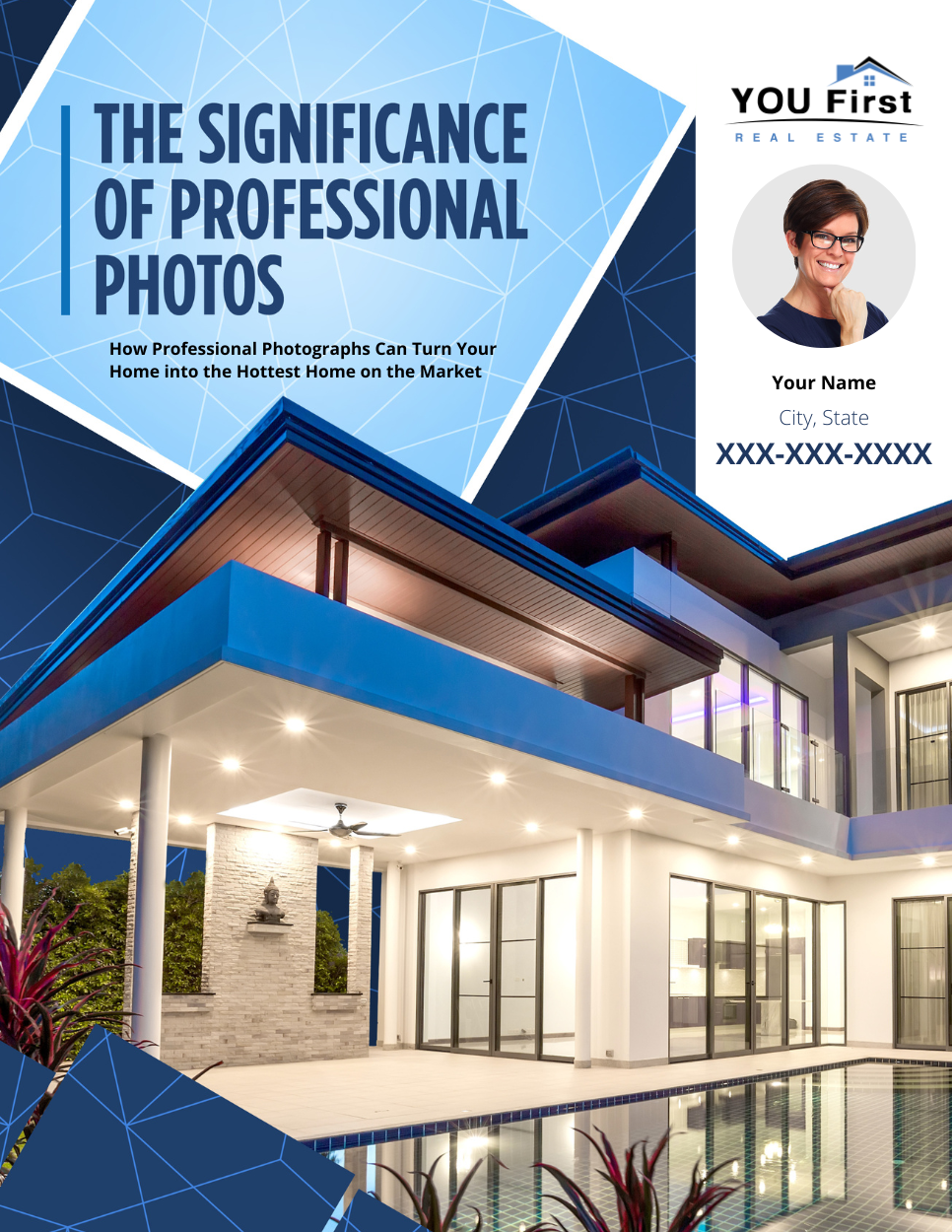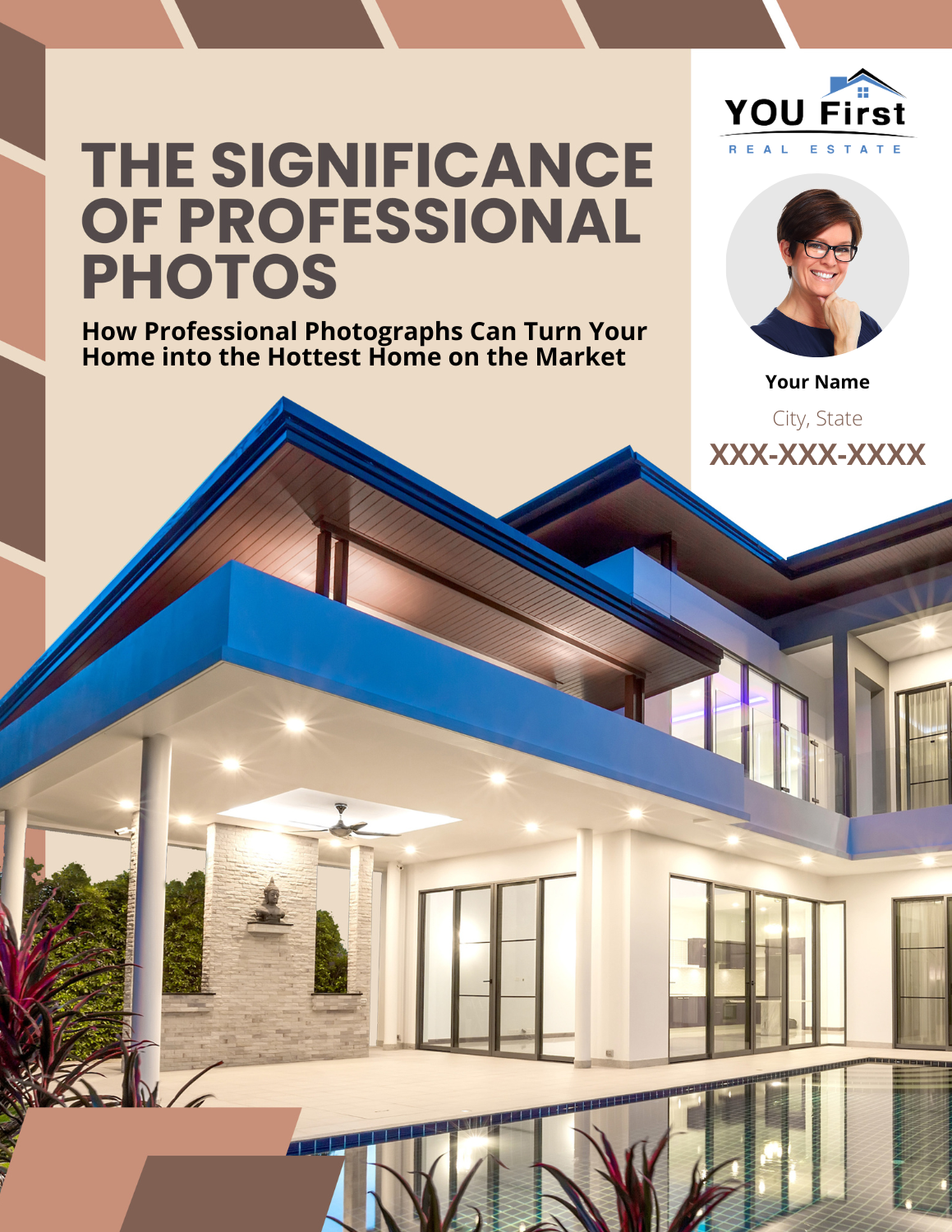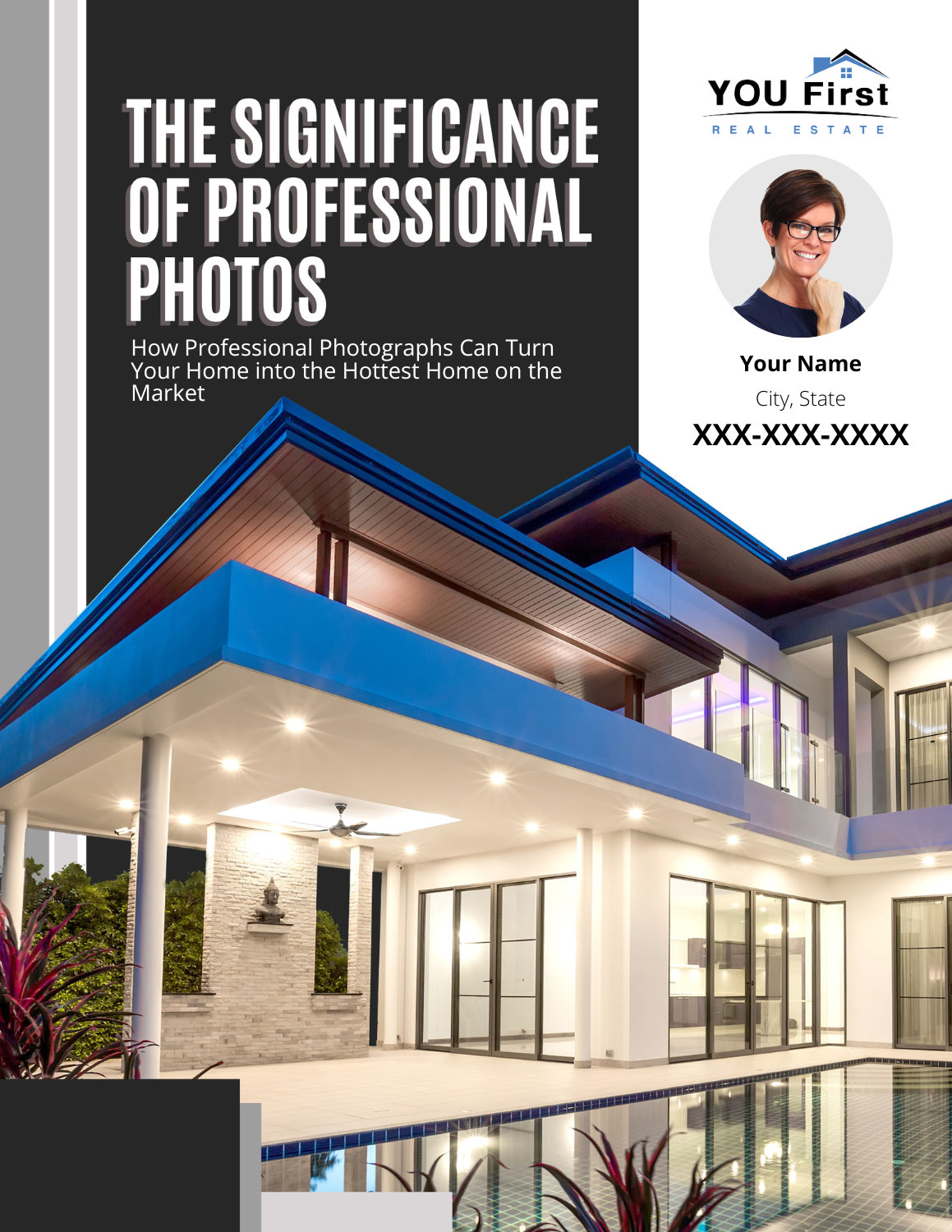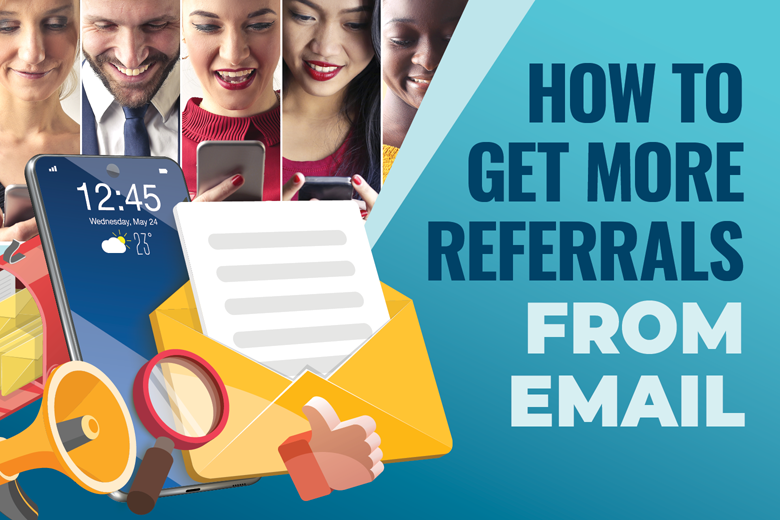
How To Build And Send Your Instant Trust Package
Your Instant Trust Package is designed to help create the best possible first impression when reaching out to a new lead.
This package should be mailed to or dropped off to the seller prior to making the first phone call. Sending this package ensures all future phone calls are no longer cold-calls but rather warm-calls
Check out what Authorify member Weyland had to say about making contact with home sellers after sending The Instant Trust Package.
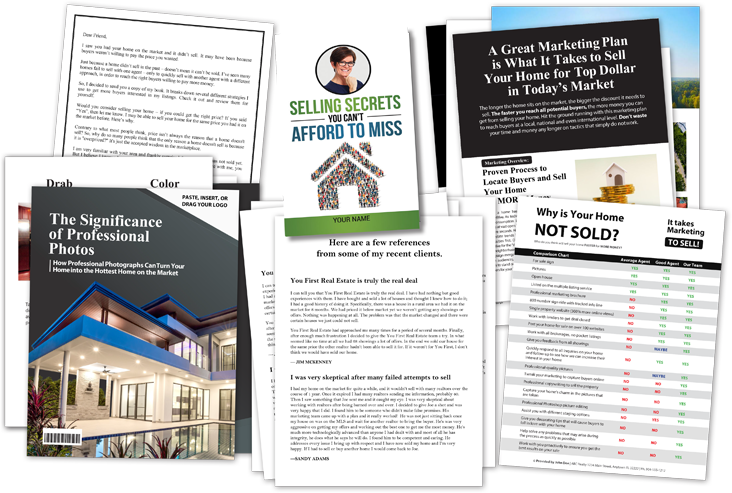
You don’t have to add all of these marketing pieces. Modify the documents to match what you do and the way you do business. You can insert the documents in your book package – before or after your book.
**NOTE**
The downloadable templates below will require a free Canva.com account. Be sure to watch the tutorial videos in each of the following sections for instructions on how to customize each template.
If you are new to Canva, please watch the following video to see how to create a free account and set it up for success.
Your Book
Obviously, your book will be front and center of any Instant Trust Package you send. The book is what will catch their eye first. To add an extra level of personalization, leave a handwritten note in the cover or mark individual pages with Post-Notes.
Cover Letter
The cover letter introduces you and explains why you’re sending the book. Linked below are five variations of our General Sellers cover letter. Over on the Letter Templates Page we have more than a dozen niche specific cover letter templates to choose from.
Click the desired image to access the customizable Canva Template.
*** To have access to the template designs, you must be SIGNED INTO your free Canva.com account.
Watch the video below for customization tips
Customization Checklist:
Agent Comparison Chart
Use this chart to compare what you do to market a home versus what kind of service the average agent typically provides.
Click the desired image to access the customizable Canva Template.
*** To have access to the template designs, you must be SIGNED INTO your free Canva.com account.
Click the desired image to access the customizable Canva Template.
Customization Checklist:
Not interested in using the Canva Template?
Marketing Plan
Use this sample marketing plan to illustrate what you offer and how you market the homes you list. Feel free to modify this to match what you will do to market your prospect’s home.
Click the desired image to access the customizable Canva Template.
*** To have access to the template designs, you must be SIGNED INTO your free Canva.com account.
Click the desired image to access the customizable Canva Template.
Customization Checklist:
Not interested in using the Canva Template?
Reference Letters
Add testimonials and references from customers and colleagues to this document.
Click the desired image to access the customizable Canva Template.
*** To have access to the template designs, you must be SIGNED INTO your free Canva.com account.
Click the desired image to access the customizable Canva Template.
Customization Checklist:
Not interested in using the Canva Template?
Photo Brochure
This will prove that you are going to advertise the home better than other agents.
Click the desired image to access the customizable Canva Template.
*** To have access to the template designs, you must be SIGNED INTO your free Canva.com account.
Click the desired image to access the customizable Canva Template.
Customization Checklist:
Not interested in using the Canva Template?
The Mailed Package
Insert your book and the package contents inside a bubble mailer. Once you’ve got your books packed up, go to the post office, buy stamps and mail them to your leads.
Where to buy the bubble mailers:
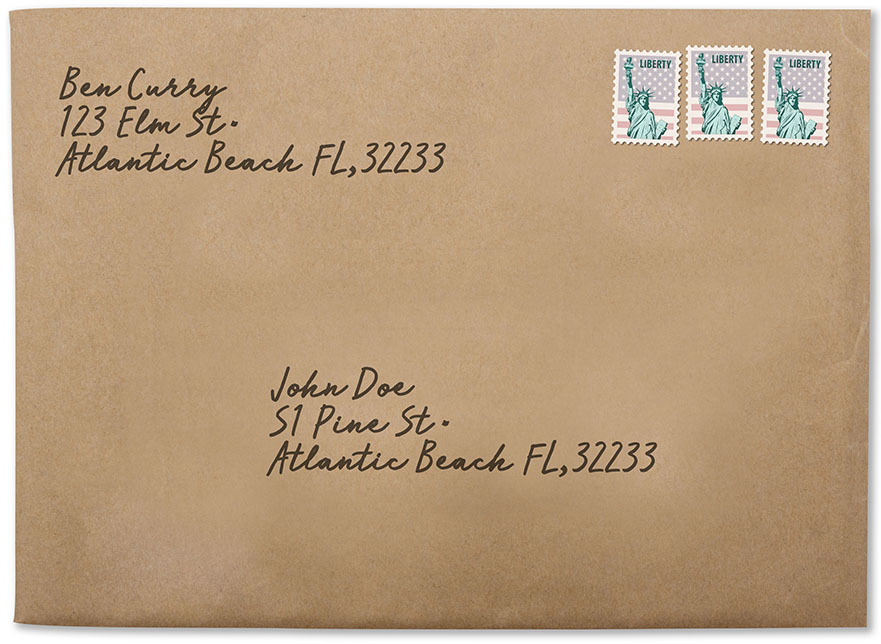
The Drop-Off Package