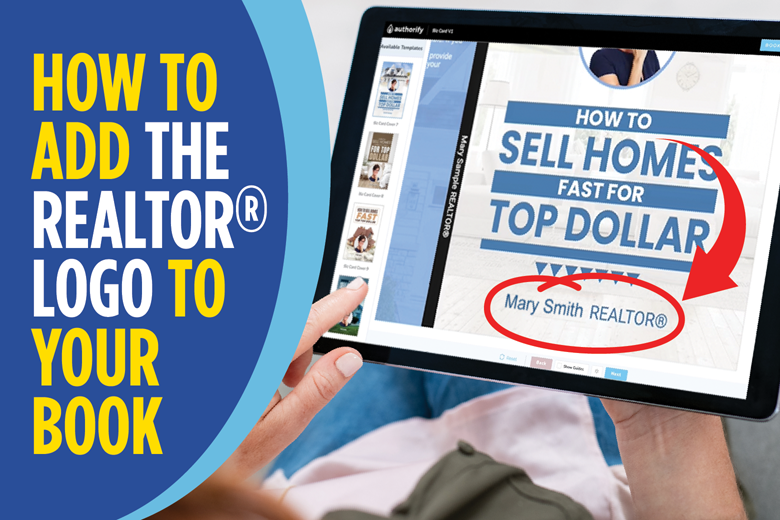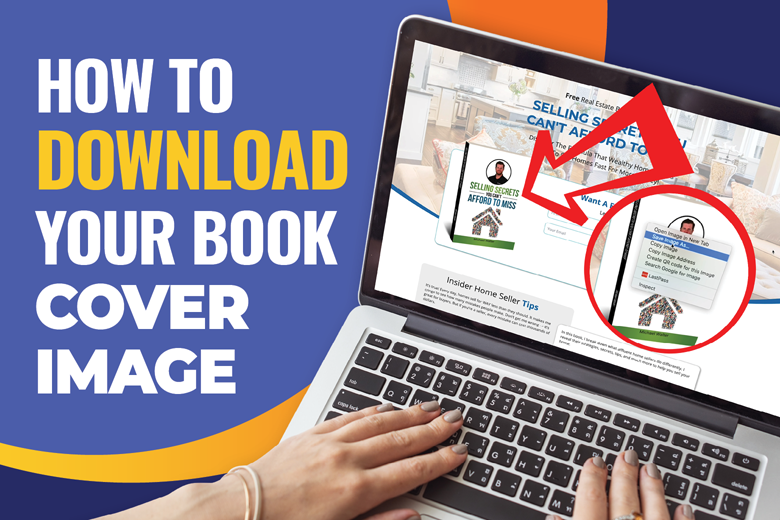
How To Add Images To Your Book
Watch the video above to see the step-by-step instructions for adding your very own images to any portion of the book manuscript you desire.
Important Notes:
- Image must be a Minimum of 500x500 Pixels
- Max image dimensions: Width="3325" Height="2475", Max image file size: 2MB
- After upload, you can align and resize images as needed
- When uploading images to the book manuscript, please review your edits in the book preview screen before generating your digital book and ordering printed copies, to ensure you’re satisfied with how all images are displayed
- When ordering printed copies of the books, all images in the manuscript will be printed in Black & White