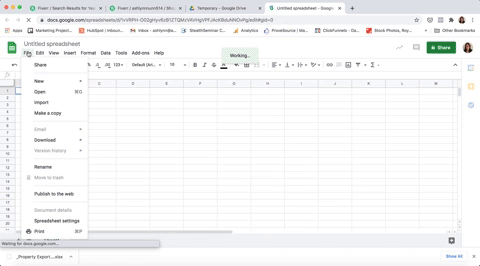Using Fiverr To Generate Leads
Leads are the name of the game in any form of sales, real estate included. Lead generation can be a time-consuming process, and wouldn’t you rather be out converting leads than spending hours locating them?
In the video below, we show you how to contract out the task of lead generation for as little as $5 using freelancers via Fiverr.com.
Go to Fiverr.com and select the Join button located in the top right corner.
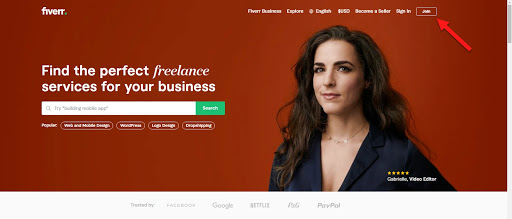
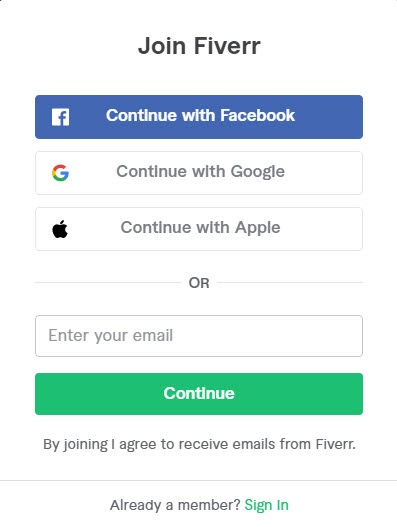
A pop-up box will appear, giving you multiple sign-up options.
You will now be prompted to create your Username and verify Email Address.
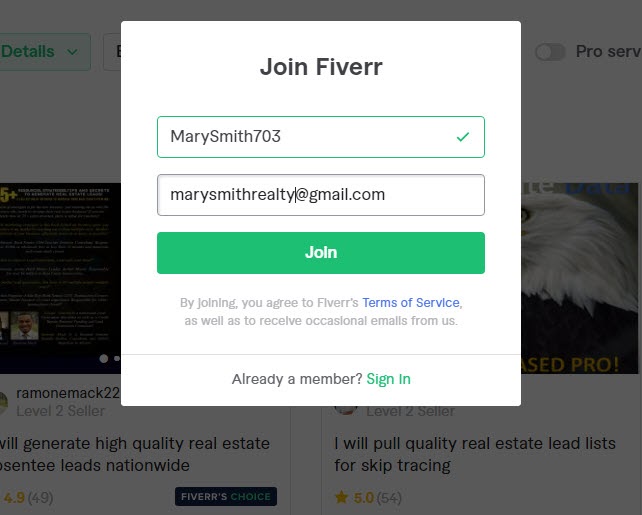
From the Fiverr home page, you will see the Find Services Search Box.
Enter Real Estate Leads and click search.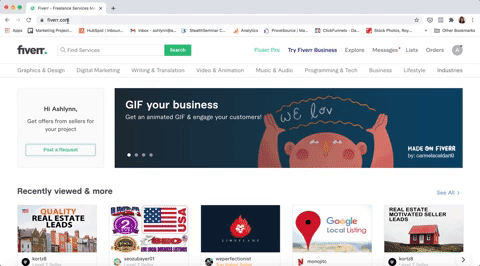
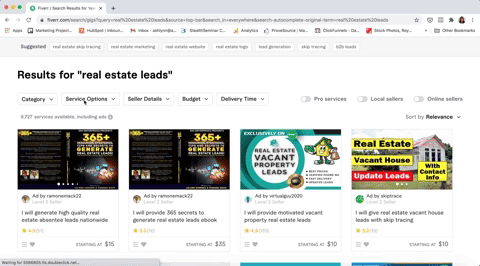
Once your initial results are populated, you can refine the search to better fit your needs. There are several customizable options to choose from.
First, click the Category dropdown menu and select Lead Generation.
Next, click the Service Options dropdown menu.
Select the Real Estate option.
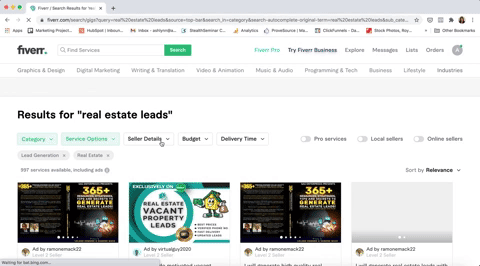
The third tool you can use to refine your search is Seller Details. This allows you to select the level of experience/trust in the seller.
From the dropdown menu, select Level Two Seller. This will give you high-quality results.
Click the dropdown menu and enter a minimum and maximum value.
We suggest setting the values from $5-$20.
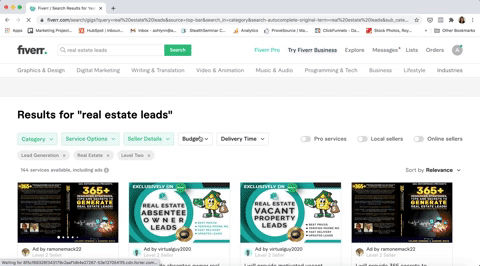
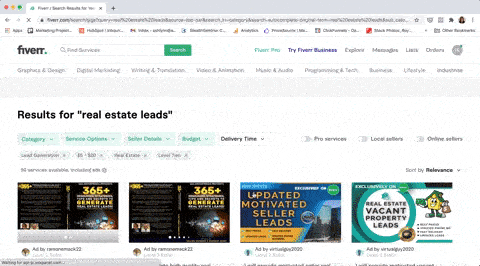
As your search becomes more refined, you will be able to browse the list of sellers. You will see a brief description, number of reviews and starting listing price from this preview view.
Scroll down the page to see everything the seller offers. In our example, you will see multiple niche-specific leads are available.
You will also see the delivery time of the leads.
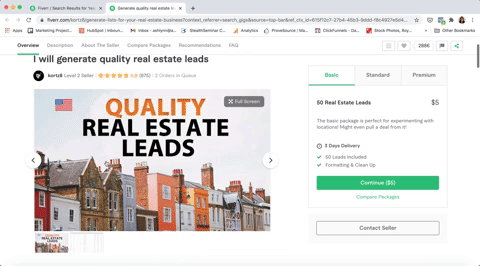
Each Fiverr seller will have multiple levels of service. On the right-hand side of the page, you will see options for Basic, Standard and Premium levels of service.
Once you have chosen the desired level of service, click the Continue button.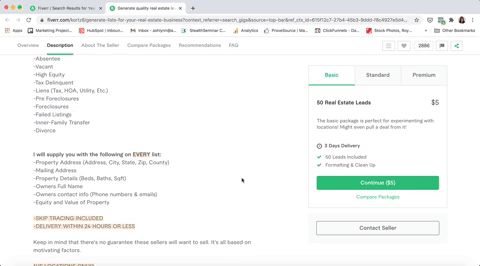
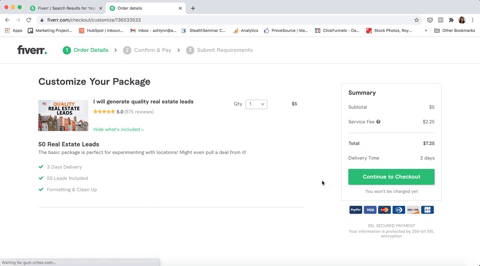
Now you are ready to make your purchase.
Click the Continue To Checkout button and fill out the payment information.Once the order has been placed, you will see a button that says Submit Requirements
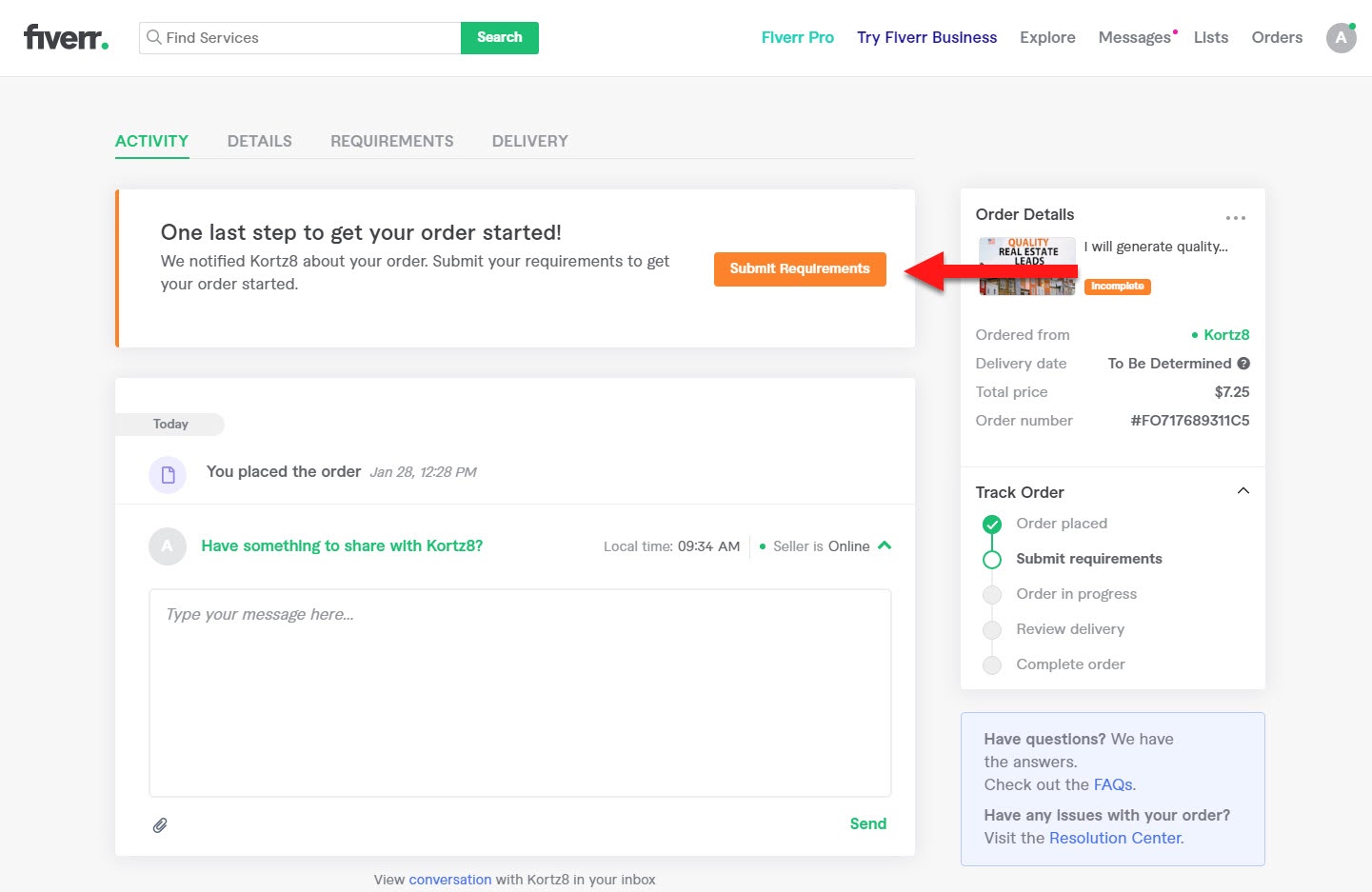
On the following page, you will want to fill out each section with the listings information for your area.
Question 1 - What type of list?Question 2 - Location? You can use Zip Codes or City Name.
Question 3 - Additional Info - This section is optional, but it allows you to add any filters or list preferences you’d like the freelancer to be aware of.
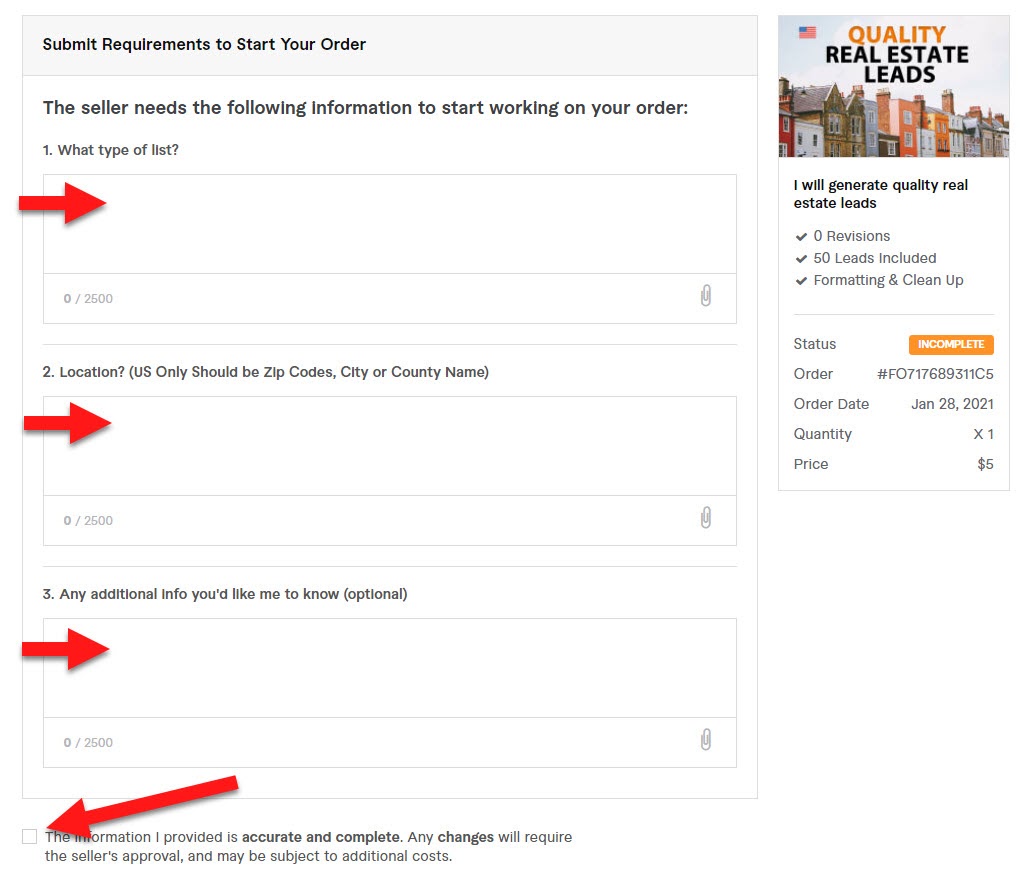
Once you’ve finished adding your information, select the checkbox and Press the Start Order button.
Each Fiverr seller will have a different delivery time. Once your order is ready, you will receive an email.
You can also view the status of your order by clicking on the Orders button at the top right of the page.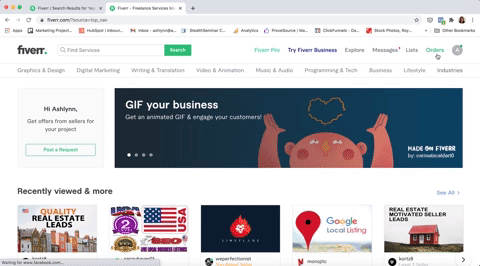
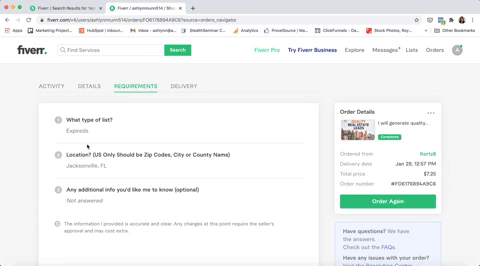
Once your list of leads is ready, you can access it using the Delivery tab of the Orders page. You can then download the document directly to your device.
Simply open it in a spreadsheet software such as Excel or Google Sheets.