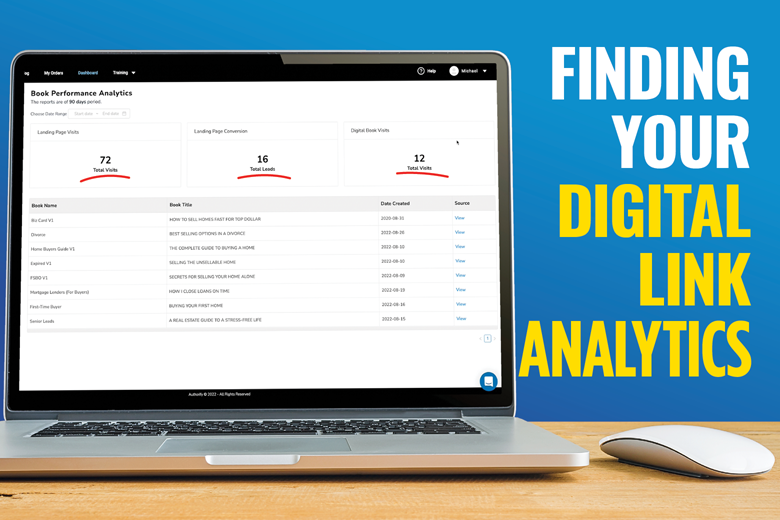How To Download Your Book Image
Need a copy of your book cover image for promotional materials?
In just two simple steps, you can download a copy of your book cover image to be used on everything from social media posts, business cards and anything other marketing material you could dream up.
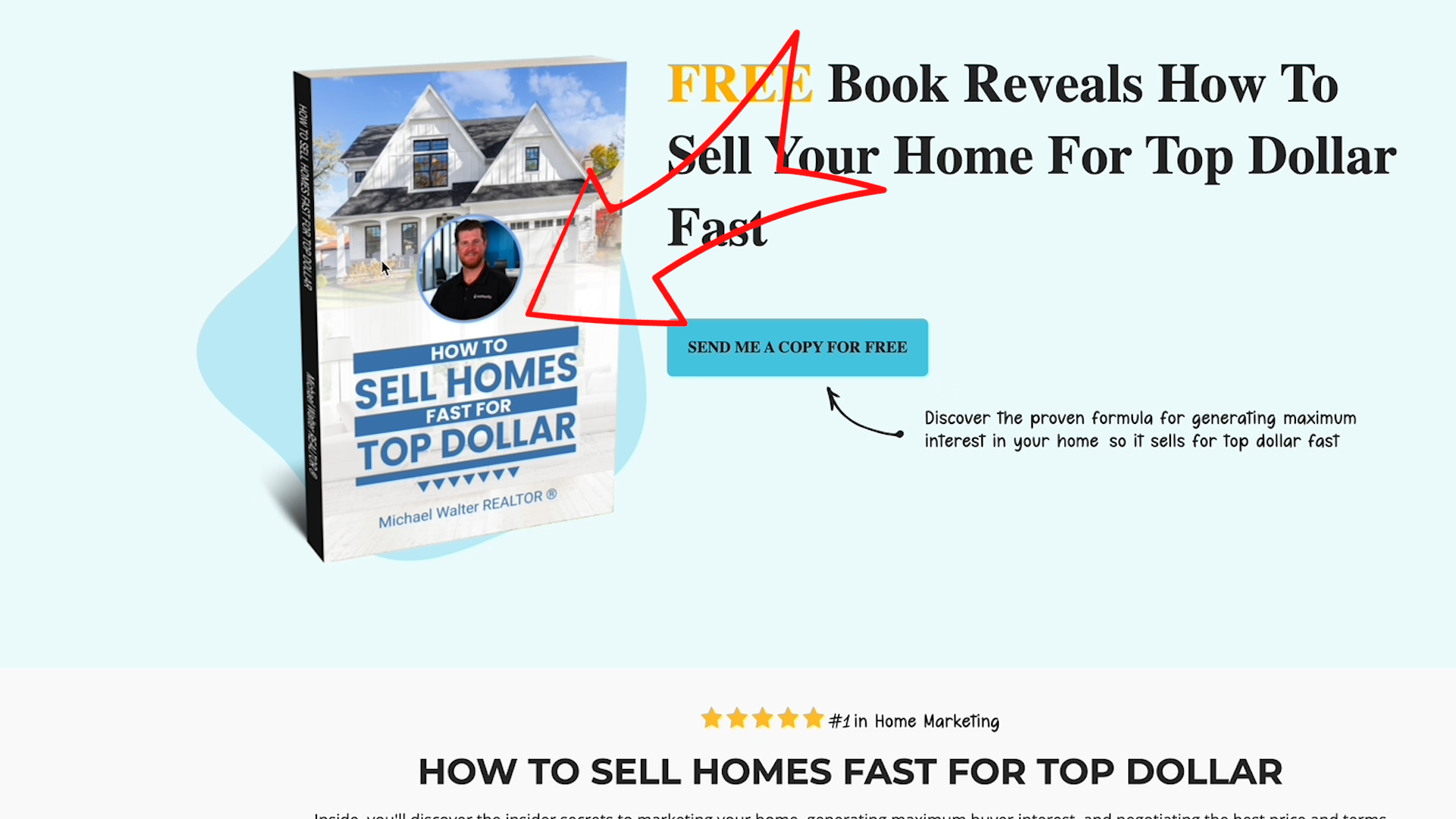
First, you will want to open your automatically generated Landing Page.
Right-click on the image and select Save Image As
Save the image to your desktop and you are good to go.
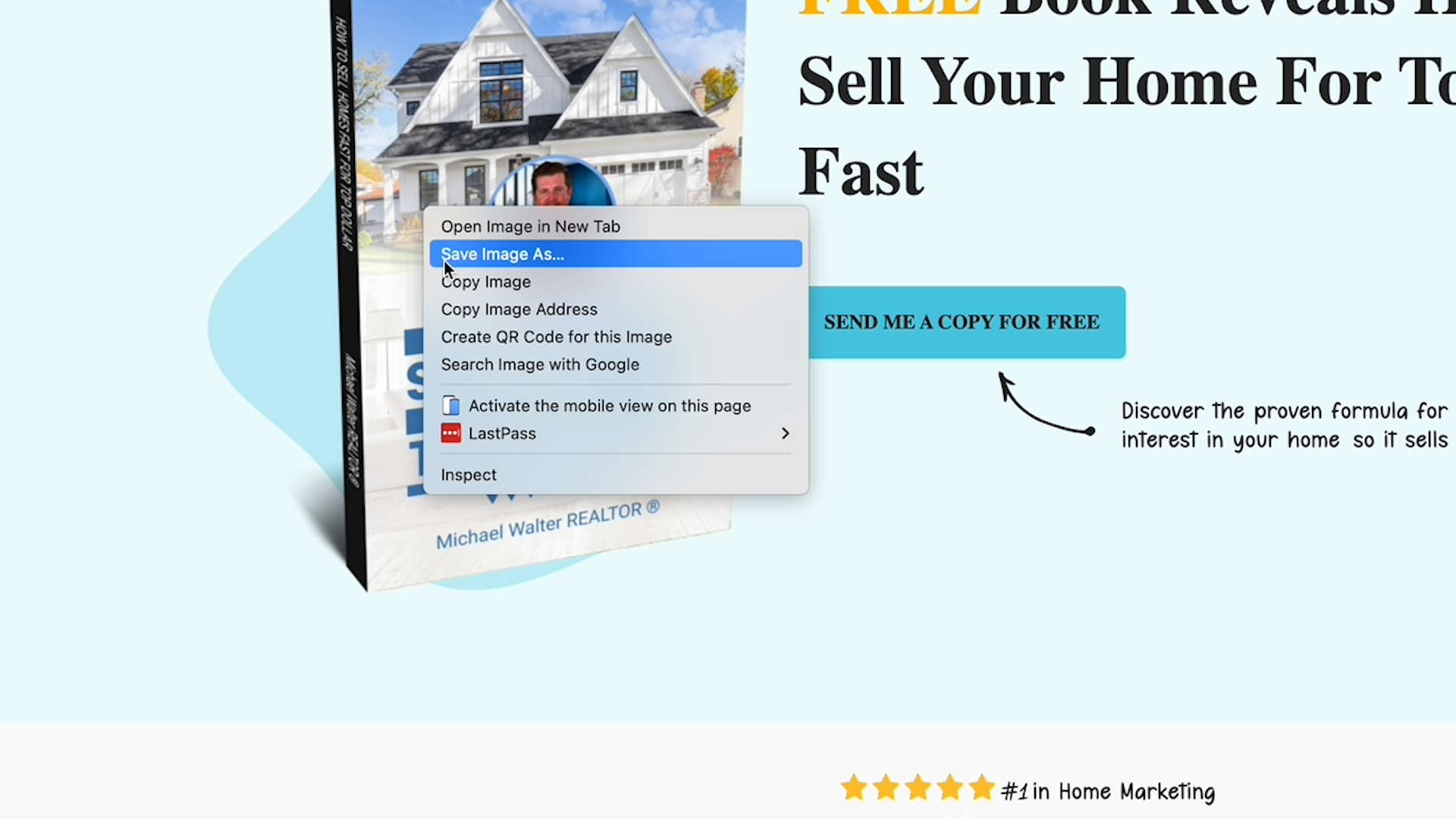
Note: Anytime you edit the cover of your book you will need to Re-Publish your book in order to update your landing page and digital book link.