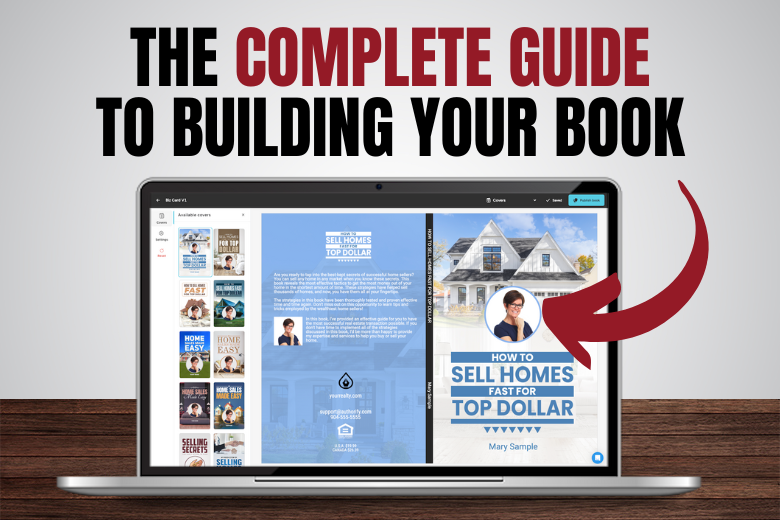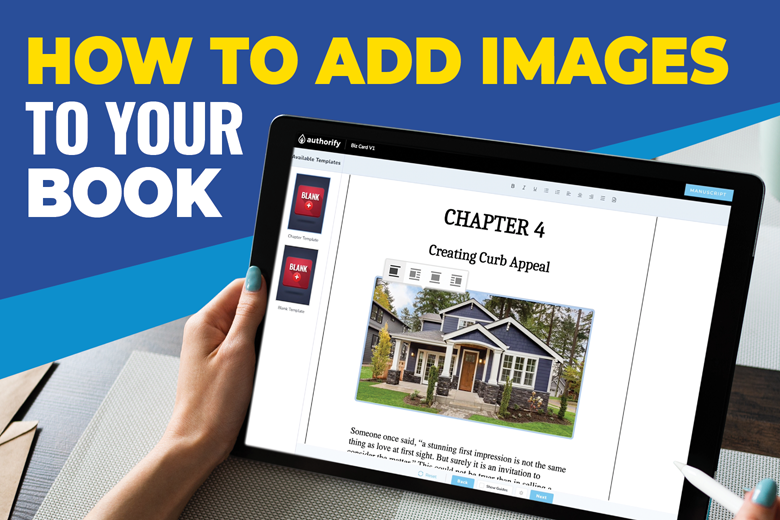
How To Generate Listings With Flyers
Flyers are a cornerstone of marketing, and chances are, you've used them before as a real estate agent. Whether you are publishing a flyer that says you’ve just listed a home or a flyer that says you just sold a home (Congrats!), these simple advertisements can help neighbors and members of your sphere and local market keep up with your achievements as an agent.
So what key elements should you include on a flyer to get the attention of interested buyers and sellers? There are a few things to keep in mind.
For a flyer about a recent listing, you might want to include the following de
Meanwhile, a flyer about a recent sale might include the following details:
In both versions — the listing flyer and the recent sale flyer — make sure to include all of your contact information, including information about your Authorify book.
We suggest using the backside of your flyer to promote both your buyer and seller books. Make sure to include a brief description of what prospects will be able to find in your book and where to request a copy.
Simple — you can be more conservative with the number of printed books you give out. If you are hesitant to go through your book reserves in one mailing, an eye-catching flyer can tell people about your book and entice them to contact you instead. That way, your printed book only goes to the most qualified leads and your digital book gets in front of more people.
Create Your Flyer:
You can find more than two dozen, fully customizable listing flyer templates using the Canva.com software by clicking here!
Be sure to review the tutorial video and check out all of the available options.
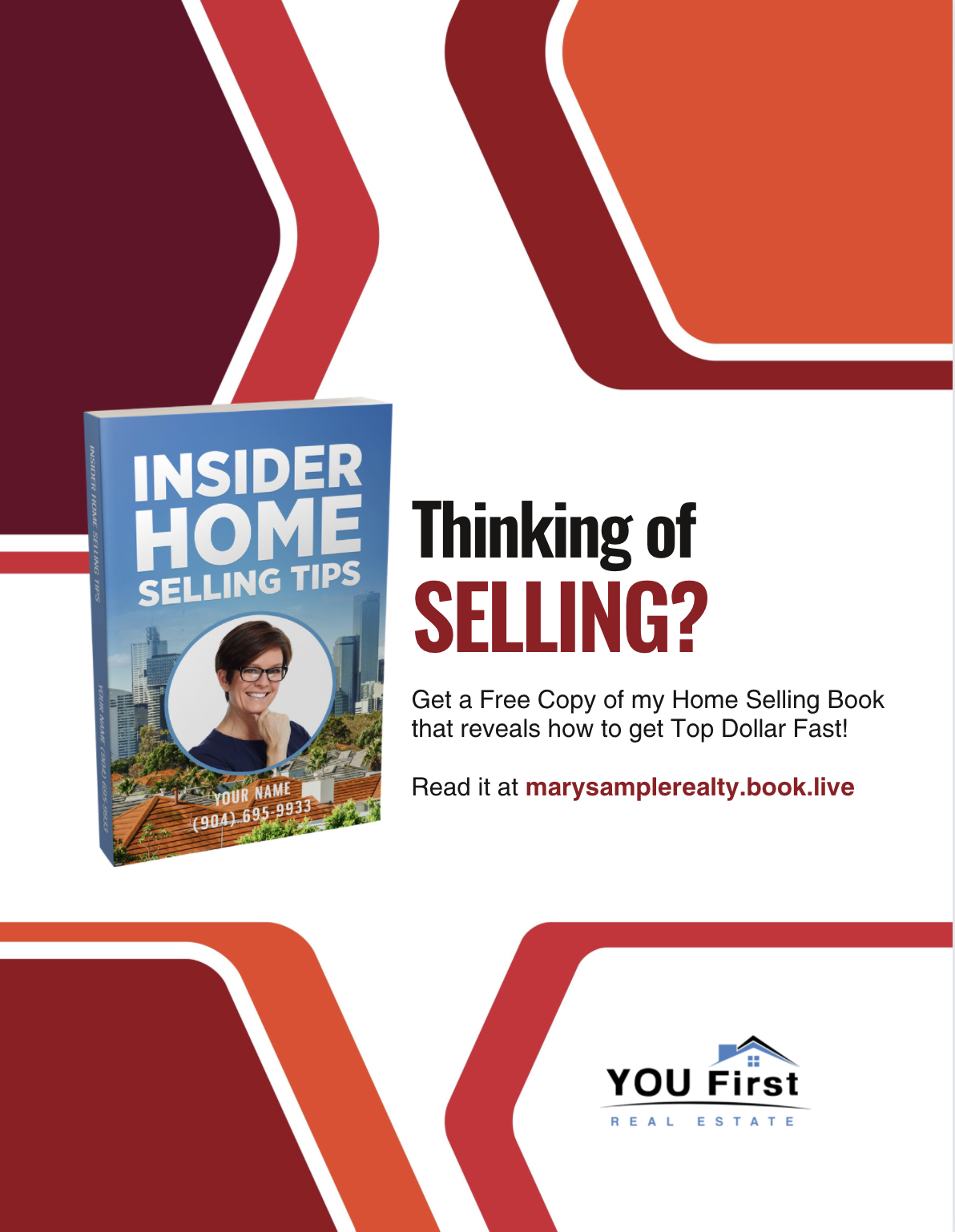
To Summarize:
Take Action:
The key is to remember that any printed marketing material can only be enhanced with information about your book. Your Authorify books are a valuable resource of information to anyone who might be looking to buy or sell and is seeking the advice of someone knowledgeable — you!